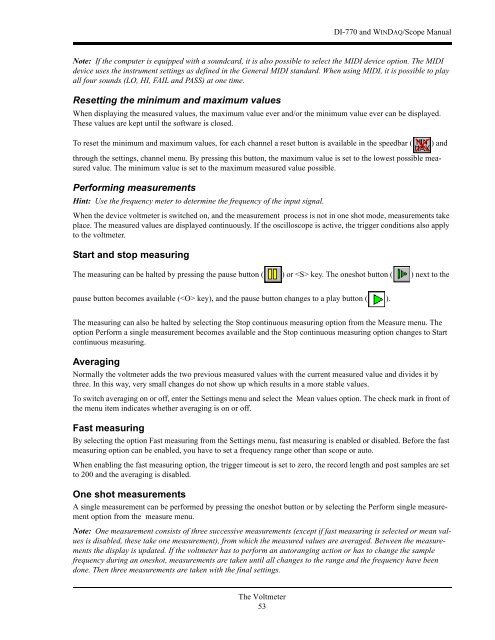DI-770 Oscilloscope provides five virtual instruments in one
DI-770 Oscilloscope provides five virtual instruments in one
DI-770 Oscilloscope provides five virtual instruments in one
You also want an ePaper? Increase the reach of your titles
YUMPU automatically turns print PDFs into web optimized ePapers that Google loves.
<strong>DI</strong>-<strong>770</strong> and WINDAQ/Scope Manual<br />
Note: If the computer is equipped with a soundcard, it is also possible to select the MI<strong>DI</strong> device option. The MI<strong>DI</strong><br />
device uses the <strong>in</strong>strument sett<strong>in</strong>gs as def<strong>in</strong>ed <strong>in</strong> the General MI<strong>DI</strong> standard. When us<strong>in</strong>g MI<strong>DI</strong>, it is possible to play<br />
all four sounds (LO, HI, FAIL and PASS) at <strong>one</strong> time.<br />
Resett<strong>in</strong>g the m<strong>in</strong>imum and maximum values<br />
When display<strong>in</strong>g the measured values, the maximum value ever and/or the m<strong>in</strong>imum value ever can be displayed.<br />
These values are kept until the software is closed.<br />
To reset the m<strong>in</strong>imum and maximum values, for each channel a reset button is available <strong>in</strong> the speedbar (<br />
) and<br />
through the sett<strong>in</strong>gs, channel menu. By press<strong>in</strong>g this button, the maximum value is set to the lowest possible measured<br />
value. The m<strong>in</strong>imum value is set to the maximum measured value possible.<br />
Perform<strong>in</strong>g measurements<br />
H<strong>in</strong>t: Use the frequency meter to determ<strong>in</strong>e the frequency of the <strong>in</strong>put signal.<br />
When the device voltmeter is switched on, and the measurement process is not <strong>in</strong> <strong>one</strong> shot mode, measurements take<br />
place. The measured values are displayed cont<strong>in</strong>uously. If the oscilloscope is active, the trigger conditions also apply<br />
to the voltmeter.<br />
Start and stop measur<strong>in</strong>g<br />
The measur<strong>in</strong>g can be halted by press<strong>in</strong>g the pause button ( ) or key. The <strong>one</strong>shot button ( ) next to the<br />
pause button becomes available ( key), and the pause button changes to a play button ( ).<br />
The measur<strong>in</strong>g can also be halted by select<strong>in</strong>g the Stop cont<strong>in</strong>uous measur<strong>in</strong>g option from the Measure menu. The<br />
option Perform a s<strong>in</strong>gle measurement becomes available and the Stop cont<strong>in</strong>uous measur<strong>in</strong>g option changes to Start<br />
cont<strong>in</strong>uous measur<strong>in</strong>g.<br />
Averag<strong>in</strong>g<br />
Normally the voltmeter adds the two previous measured values with the current measured value and divides it by<br />
three. In this way, very small changes do not show up which results <strong>in</strong> a more stable values.<br />
To switch averag<strong>in</strong>g on or off, enter the Sett<strong>in</strong>gs menu and select the Mean values option. The check mark <strong>in</strong> front of<br />
the menu item <strong>in</strong>dicates whether averag<strong>in</strong>g is on or off.<br />
Fast measur<strong>in</strong>g<br />
By select<strong>in</strong>g the option Fast measur<strong>in</strong>g from the Sett<strong>in</strong>gs menu, fast measur<strong>in</strong>g is enabled or disabled. Before the fast<br />
measur<strong>in</strong>g option can be enabled, you have to set a frequency range other than scope or auto.<br />
When enabl<strong>in</strong>g the fast measur<strong>in</strong>g option, the trigger timeout is set to zero, the record length and post samples are set<br />
to 200 and the averag<strong>in</strong>g is disabled.<br />
One shot measurements<br />
A s<strong>in</strong>gle measurement can be performed by press<strong>in</strong>g the <strong>one</strong>shot button or by select<strong>in</strong>g the Perform s<strong>in</strong>gle measurement<br />
option from the measure menu.<br />
Note: One measurement consists of three successive measurements (except if fast measur<strong>in</strong>g is selected or mean values<br />
is disabled, these take <strong>one</strong> measurement), from which the measured values are averaged. Between the measurements<br />
the display is updated. If the voltmeter has to perform an autorang<strong>in</strong>g action or has to change the sample<br />
frequency dur<strong>in</strong>g an <strong>one</strong>shot, measurements are taken until all changes to the range and the frequency have been<br />
d<strong>one</strong>. Then three measurements are taken with the f<strong>in</strong>al sett<strong>in</strong>gs.<br />
The Voltmeter<br />
53