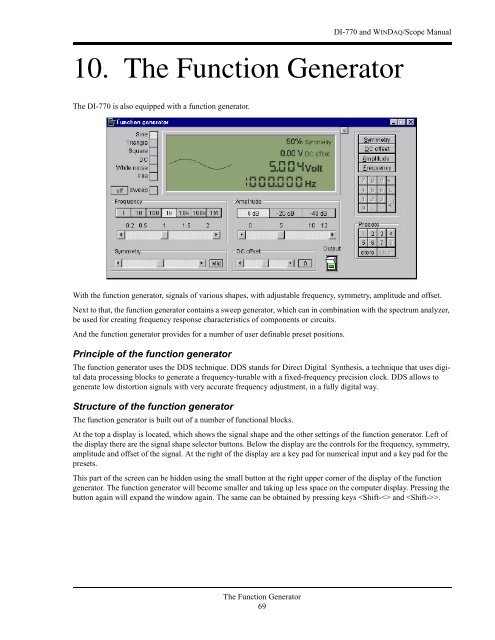DI-770 Oscilloscope provides five virtual instruments in one
DI-770 Oscilloscope provides five virtual instruments in one
DI-770 Oscilloscope provides five virtual instruments in one
You also want an ePaper? Increase the reach of your titles
YUMPU automatically turns print PDFs into web optimized ePapers that Google loves.
<strong>DI</strong>-<strong>770</strong> and WINDAQ/Scope Manual<br />
10. The Function Generator<br />
The <strong>DI</strong>-<strong>770</strong> is also equipped with a function generator.<br />
With the function generator, signals of various shapes, with adjustable frequency, symmetry, amplitude and offset.<br />
Next to that, the function generator conta<strong>in</strong>s a sweep generator, which can <strong>in</strong> comb<strong>in</strong>ation with the spectrum analyzer,<br />
be used for creat<strong>in</strong>g frequency response characteristics of comp<strong>one</strong>nts or circuits.<br />
And the function generator <strong>provides</strong> for a number of user def<strong>in</strong>able preset positions.<br />
Pr<strong>in</strong>ciple of the function generator<br />
The function generator uses the DDS technique. DDS stands for Direct Digital Synthesis, a technique that uses digital<br />
data process<strong>in</strong>g blocks to generate a frequency-tunable with a fixed-frequency precision clock. DDS allows to<br />
generate low distortion signals with very accurate frequency adjustment, <strong>in</strong> a fully digital way.<br />
Structure of the function generator<br />
The function generator is built out of a number of functional blocks.<br />
At the top a display is located, which shows the signal shape and the other sett<strong>in</strong>gs of the function generator. Left of<br />
the display there are the signal shape selector buttons. Below the display are the controls for the frequency, symmetry,<br />
amplitude and offset of the signal. At the right of the display are a key pad for numerical <strong>in</strong>put and a key pad for the<br />
presets.<br />
This part of the screen can be hidden us<strong>in</strong>g the small button at the right upper corner of the display of the function<br />
generator. The function generator will become smaller and tak<strong>in</strong>g up less space on the computer display. Press<strong>in</strong>g the<br />
button aga<strong>in</strong> will expand the w<strong>in</strong>dow aga<strong>in</strong>. The same can be obta<strong>in</strong>ed by press<strong>in</strong>g keys .<br />
The Function Generator<br />
69