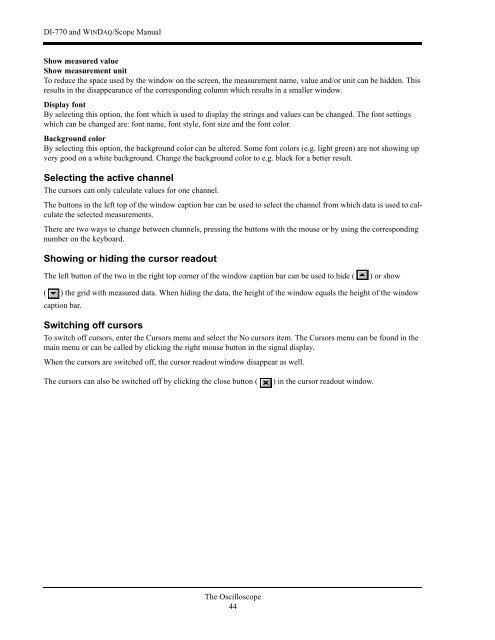DI-770 Oscilloscope provides five virtual instruments in one
DI-770 Oscilloscope provides five virtual instruments in one
DI-770 Oscilloscope provides five virtual instruments in one
You also want an ePaper? Increase the reach of your titles
YUMPU automatically turns print PDFs into web optimized ePapers that Google loves.
<strong>DI</strong>-<strong>770</strong> and WINDAQ/Scope Manual<br />
Show measured value<br />
Show measurement unit<br />
To reduce the space used by the w<strong>in</strong>dow on the screen, the measurement name, value and/or unit can be hidden. This<br />
results <strong>in</strong> the disappearance of the correspond<strong>in</strong>g column which results <strong>in</strong> a smaller w<strong>in</strong>dow.<br />
Display font<br />
By select<strong>in</strong>g this option, the font which is used to display the str<strong>in</strong>gs and values can be changed. The font sett<strong>in</strong>gs<br />
which can be changed are: font name, font style, font size and the font color.<br />
Background color<br />
By select<strong>in</strong>g this option, the background color can be altered. Some font colors (e.g. light green) are not show<strong>in</strong>g up<br />
very good on a white background. Change the background color to e.g. black for a better result.<br />
Select<strong>in</strong>g the active channel<br />
The cursors can only calculate values for <strong>one</strong> channel.<br />
The buttons <strong>in</strong> the left top of the w<strong>in</strong>dow caption bar can be used to select the channel from which data is used to calculate<br />
the selected measurements.<br />
There are two ways to change between channels, press<strong>in</strong>g the buttons with the mouse or by us<strong>in</strong>g the correspond<strong>in</strong>g<br />
number on the keyboard.<br />
Show<strong>in</strong>g or hid<strong>in</strong>g the cursor readout<br />
The left button of the two <strong>in</strong> the right top corner of the w<strong>in</strong>dow caption bar can be used to hide (<br />
) or show<br />
( ) the grid with measured data. When hid<strong>in</strong>g the data, the height of the w<strong>in</strong>dow equals the height of the w<strong>in</strong>dow<br />
caption bar.<br />
Switch<strong>in</strong>g off cursors<br />
To switch off cursors, enter the Cursors menu and select the No cursors item. The Cursors menu can be found <strong>in</strong> the<br />
ma<strong>in</strong> menu or can be called by click<strong>in</strong>g the right mouse button <strong>in</strong> the signal display.<br />
When the cursors are switched off, the cursor readout w<strong>in</strong>dow disappear as well.<br />
The cursors can also be switched off by click<strong>in</strong>g the close button (<br />
) <strong>in</strong> the cursor readout w<strong>in</strong>dow.<br />
The <strong>Oscilloscope</strong><br />
44