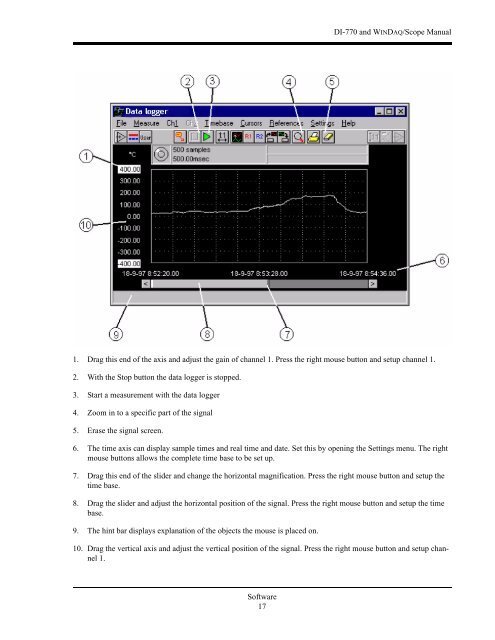DI-770 Oscilloscope provides five virtual instruments in one
DI-770 Oscilloscope provides five virtual instruments in one
DI-770 Oscilloscope provides five virtual instruments in one
Create successful ePaper yourself
Turn your PDF publications into a flip-book with our unique Google optimized e-Paper software.
<strong>DI</strong>-<strong>770</strong> and WINDAQ/Scope Manual<br />
1. Drag this end of the axis and adjust the ga<strong>in</strong> of channel 1. Press the right mouse button and setup channel 1.<br />
2. With the Stop button the data logger is stopped.<br />
3. Start a measurement with the data logger<br />
4. Zoom <strong>in</strong> to a specific part of the signal<br />
5. Erase the signal screen.<br />
6. The time axis can display sample times and real time and date. Set this by open<strong>in</strong>g the Sett<strong>in</strong>gs menu. The right<br />
mouse buttons allows the complete time base to be set up.<br />
7. Drag this end of the slider and change the horizontal magnification. Press the right mouse button and setup the<br />
time base.<br />
8. Drag the slider and adjust the horizontal position of the signal. Press the right mouse button and setup the time<br />
base.<br />
9. The h<strong>in</strong>t bar displays explanation of the objects the mouse is placed on.<br />
10. Drag the vertical axis and adjust the vertical position of the signal. Press the right mouse button and setup channel<br />
1.<br />
Software<br />
17