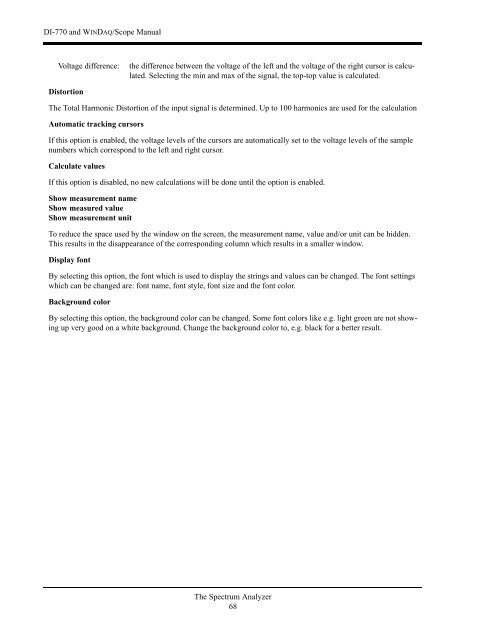DI-770 Oscilloscope provides five virtual instruments in one
DI-770 Oscilloscope provides five virtual instruments in one
DI-770 Oscilloscope provides five virtual instruments in one
Create successful ePaper yourself
Turn your PDF publications into a flip-book with our unique Google optimized e-Paper software.
<strong>DI</strong>-<strong>770</strong> and WINDAQ/Scope Manual<br />
Voltage difference:<br />
the difference between the voltage of the left and the voltage of the right cursor is calculated.<br />
Select<strong>in</strong>g the m<strong>in</strong> and max of the signal, the top-top value is calculated.<br />
Distortion<br />
The Total Harmonic Distortion of the <strong>in</strong>put signal is determ<strong>in</strong>ed. Up to 100 harmonics are used for the calculation<br />
Automatic track<strong>in</strong>g cursors<br />
If this option is enabled, the voltage levels of the cursors are automatically set to the voltage levels of the sample<br />
numbers which correspond to the left and right cursor.<br />
Calculate values<br />
If this option is disabled, no new calculations will be d<strong>one</strong> until the option is enabled.<br />
Show measurement name<br />
Show measured value<br />
Show measurement unit<br />
To reduce the space used by the w<strong>in</strong>dow on the screen, the measurement name, value and/or unit can be hidden.<br />
This results <strong>in</strong> the disappearance of the correspond<strong>in</strong>g column which results <strong>in</strong> a smaller w<strong>in</strong>dow.<br />
Display font<br />
By select<strong>in</strong>g this option, the font which is used to display the str<strong>in</strong>gs and values can be changed. The font sett<strong>in</strong>gs<br />
which can be changed are: font name, font style, font size and the font color.<br />
Background color<br />
By select<strong>in</strong>g this option, the background color can be changed. Some font colors like e.g. light green are not show<strong>in</strong>g<br />
up very good on a white background. Change the background color to, e.g. black for a better result.<br />
The Spectrum Analyzer<br />
68