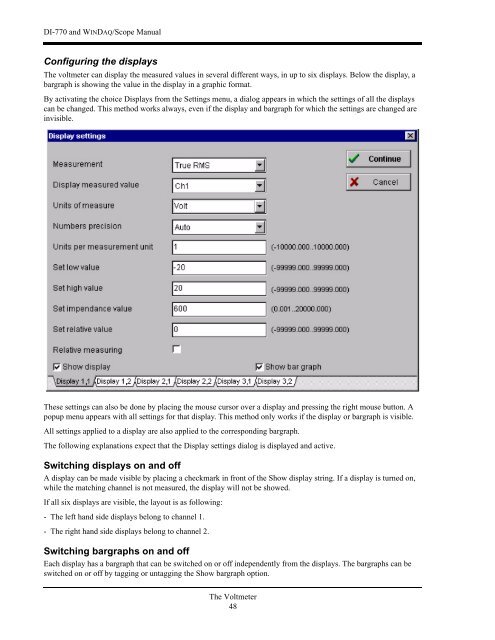DI-770 Oscilloscope provides five virtual instruments in one
DI-770 Oscilloscope provides five virtual instruments in one
DI-770 Oscilloscope provides five virtual instruments in one
You also want an ePaper? Increase the reach of your titles
YUMPU automatically turns print PDFs into web optimized ePapers that Google loves.
<strong>DI</strong>-<strong>770</strong> and WINDAQ/Scope Manual<br />
Configur<strong>in</strong>g the displays<br />
The voltmeter can display the measured values <strong>in</strong> several different ways, <strong>in</strong> up to six displays. Below the display, a<br />
bargraph is show<strong>in</strong>g the value <strong>in</strong> the display <strong>in</strong> a graphic format.<br />
By activat<strong>in</strong>g the choice Displays from the Sett<strong>in</strong>gs menu, a dialog appears <strong>in</strong> which the sett<strong>in</strong>gs of all the displays<br />
can be changed. This method works always, even if the display and bargraph for which the sett<strong>in</strong>gs are changed are<br />
<strong>in</strong>visible.<br />
These sett<strong>in</strong>gs can also be d<strong>one</strong> by plac<strong>in</strong>g the mouse cursor over a display and press<strong>in</strong>g the right mouse button. A<br />
popup menu appears with all sett<strong>in</strong>gs for that display. This method only works if the display or bargraph is visible.<br />
All sett<strong>in</strong>gs applied to a display are also applied to the correspond<strong>in</strong>g bargraph.<br />
The follow<strong>in</strong>g explanations expect that the Display sett<strong>in</strong>gs dialog is displayed and active.<br />
Switch<strong>in</strong>g displays on and off<br />
A display can be made visible by plac<strong>in</strong>g a checkmark <strong>in</strong> front of the Show display str<strong>in</strong>g. If a display is turned on,<br />
while the match<strong>in</strong>g channel is not measured, the display will not be showed.<br />
If all six displays are visible, the layout is as follow<strong>in</strong>g:<br />
- The left hand side displays belong to channel 1.<br />
- The right hand side displays belong to channel 2.<br />
Switch<strong>in</strong>g bargraphs on and off<br />
Each display has a bargraph that can be switched on or off <strong>in</strong>dependently from the displays. The bargraphs can be<br />
switched on or off by tagg<strong>in</strong>g or untagg<strong>in</strong>g the Show bargraph option.<br />
The Voltmeter<br />
48