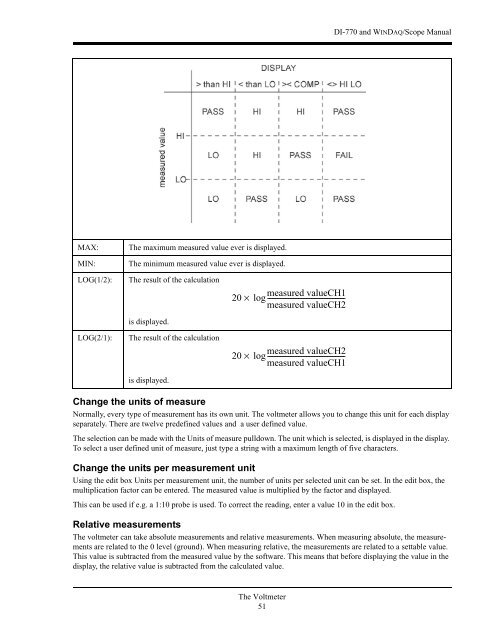DI-770 Oscilloscope provides five virtual instruments in one
DI-770 Oscilloscope provides five virtual instruments in one
DI-770 Oscilloscope provides five virtual instruments in one
You also want an ePaper? Increase the reach of your titles
YUMPU automatically turns print PDFs into web optimized ePapers that Google loves.
<strong>DI</strong>-<strong>770</strong> and WINDAQ/Scope Manual<br />
MAX:<br />
MIN:<br />
The maximum measured value ever is displayed.<br />
The m<strong>in</strong>imum measured value ever is displayed.<br />
LOG(1/2):<br />
LOG(2/1):<br />
The result of the calculation<br />
is displayed.<br />
The result of the calculation<br />
is displayed.<br />
20 ×<br />
log<br />
measured<br />
------------------------------------------------<br />
valueCH1<br />
measured valueCH2<br />
20 × log<br />
measured<br />
------------------------------------------------<br />
valueCH2<br />
measured valueCH1<br />
Change the units of measure<br />
Normally, every type of measurement has its own unit. The voltmeter allows you to change this unit for each display<br />
separately. There are twelve predef<strong>in</strong>ed values and a user def<strong>in</strong>ed value.<br />
The selection can be made with the Units of measure pulldown. The unit which is selected, is displayed <strong>in</strong> the display.<br />
To select a user def<strong>in</strong>ed unit of measure, just type a str<strong>in</strong>g with a maximum length of <strong>five</strong> characters.<br />
Change the units per measurement unit<br />
Us<strong>in</strong>g the edit box Units per measurement unit, the number of units per selected unit can be set. In the edit box, the<br />
multiplication factor can be entered. The measured value is multiplied by the factor and displayed.<br />
This can be used if e.g. a 1:10 probe is used. To correct the read<strong>in</strong>g, enter a value 10 <strong>in</strong> the edit box.<br />
Relative measurements<br />
The voltmeter can take absolute measurements and relative measurements. When measur<strong>in</strong>g absolute, the measurements<br />
are related to the 0 level (ground). When measur<strong>in</strong>g relative, the measurements are related to a settable value.<br />
This value is subtracted from the measured value by the software. This means that before display<strong>in</strong>g the value <strong>in</strong> the<br />
display, the relative value is subtracted from the calculated value.<br />
The Voltmeter<br />
51