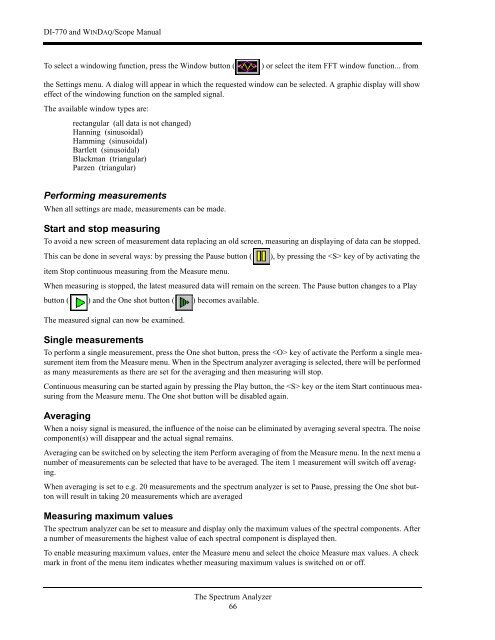DI-770 Oscilloscope provides five virtual instruments in one
DI-770 Oscilloscope provides five virtual instruments in one
DI-770 Oscilloscope provides five virtual instruments in one
Create successful ePaper yourself
Turn your PDF publications into a flip-book with our unique Google optimized e-Paper software.
<strong>DI</strong>-<strong>770</strong> and WINDAQ/Scope Manual<br />
To select a w<strong>in</strong>dow<strong>in</strong>g function, press the W<strong>in</strong>dow button ( ) or select the item FFT w<strong>in</strong>dow function... from<br />
the Sett<strong>in</strong>gs menu. A dialog will appear <strong>in</strong> which the requested w<strong>in</strong>dow can be selected. A graphic display will show<br />
effect of the w<strong>in</strong>dow<strong>in</strong>g function on the sampled signal.<br />
The available w<strong>in</strong>dow types are:<br />
rectangular (all data is not changed)<br />
Hann<strong>in</strong>g (s<strong>in</strong>usoidal)<br />
Hamm<strong>in</strong>g (s<strong>in</strong>usoidal)<br />
Bartlett (s<strong>in</strong>usoidal)<br />
Blackman (triangular)<br />
Parzen (triangular)<br />
Perform<strong>in</strong>g measurements<br />
When all sett<strong>in</strong>gs are made, measurements can be made.<br />
Start and stop measur<strong>in</strong>g<br />
To avoid a new screen of measurement data replac<strong>in</strong>g an old screen, measur<strong>in</strong>g an display<strong>in</strong>g of data can be stopped.<br />
This can be d<strong>one</strong> <strong>in</strong> several ways: by press<strong>in</strong>g the Pause button (<br />
), by press<strong>in</strong>g the key of by activat<strong>in</strong>g the<br />
item Stop cont<strong>in</strong>uous measur<strong>in</strong>g from the Measure menu.<br />
When measur<strong>in</strong>g is stopped, the latest measured data will rema<strong>in</strong> on the screen. The Pause button changes to a Play<br />
button ( ) and the One shot button ( ) becomes available.<br />
The measured signal can now be exam<strong>in</strong>ed.<br />
S<strong>in</strong>gle measurements<br />
To perform a s<strong>in</strong>gle measurement, press the One shot button, press the key of activate the Perform a s<strong>in</strong>gle measurement<br />
item from the Measure menu. When <strong>in</strong> the Spectrum analyzer averag<strong>in</strong>g is selected, there will be performed<br />
as many measurements as there are set for the averag<strong>in</strong>g and then measur<strong>in</strong>g will stop.<br />
Cont<strong>in</strong>uous measur<strong>in</strong>g can be started aga<strong>in</strong> by press<strong>in</strong>g the Play button, the key or the item Start cont<strong>in</strong>uous measur<strong>in</strong>g<br />
from the Measure menu. The One shot button will be disabled aga<strong>in</strong>.<br />
Averag<strong>in</strong>g<br />
When a noisy signal is measured, the <strong>in</strong>fluence of the noise can be elim<strong>in</strong>ated by averag<strong>in</strong>g several spectra. The noise<br />
comp<strong>one</strong>nt(s) will disappear and the actual signal rema<strong>in</strong>s.<br />
Averag<strong>in</strong>g can be switched on by select<strong>in</strong>g the item Perform averag<strong>in</strong>g of from the Measure menu. In the next menu a<br />
number of measurements can be selected that have to be averaged. The item 1 measurement will switch off averag<strong>in</strong>g.<br />
When averag<strong>in</strong>g is set to e.g. 20 measurements and the spectrum analyzer is set to Pause, press<strong>in</strong>g the One shot button<br />
will result <strong>in</strong> tak<strong>in</strong>g 20 measurements which are averaged<br />
Measur<strong>in</strong>g maximum values<br />
The spectrum analyzer can be set to measure and display only the maximum values of the spectral comp<strong>one</strong>nts. After<br />
a number of measurements the highest value of each spectral comp<strong>one</strong>nt is displayed then.<br />
To enable measur<strong>in</strong>g maximum values, enter the Measure menu and select the choice Measure max values. A check<br />
mark <strong>in</strong> front of the menu item <strong>in</strong>dicates whether measur<strong>in</strong>g maximum values is switched on or off.<br />
The Spectrum Analyzer<br />
66