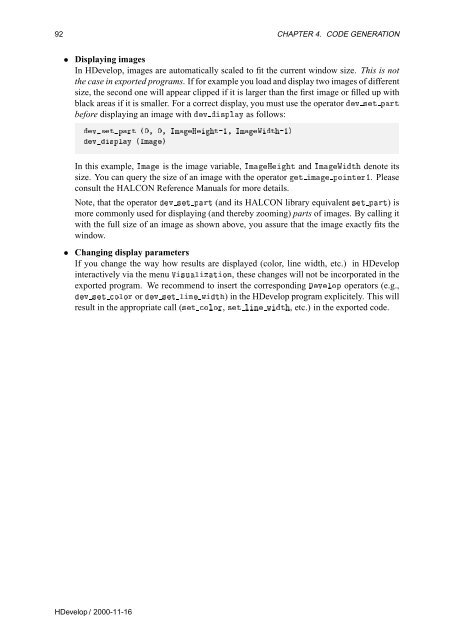Create successful ePaper yourself
Turn your PDF publications into a flip-book with our unique Google optimized e-Paper software.
92 CHAPTER 4. CODE GENERATION<br />
¯ Displaying images<br />
In <strong>HDevelop</strong>, images are automatically scaled to fit the current window size. This is not<br />
the case in exported programs. If for example you load and display two images of different<br />
size, the second one will appear clipped if it is larger than the first image or filled up with<br />
black areas if it is smaller. For a correct display, you must use the operator Ú ×Ø ÔÖØ<br />
before displaying an image with Ú ×ÔÐÝ as follows:<br />
Ú×ØÔÖØ ´¼¸ ¼¸ ÁÑÀع½¸ ÁÑÏع½µ<br />
Ú×ÔÐÝ ´Áѵ<br />
In this example, ÁÑ is the image variable, ÁÑÀØ and ÁÑÏØ denote its<br />
size. You can query the size of an image with the operator Ø Ñ ÔÓÒØÖ½. Please<br />
consult the HALCON Reference <strong>Manual</strong>s for more details.<br />
Note, that the operator Ú ×Ø ÔÖØ (and its HALCON library equivalent ×Ø ÔÖØ) is<br />
more commonly used for displaying (and thereby zooming) parts of images. By calling it<br />
with the full size of an image as shown above, you assure that the image exactly fits the<br />
window.<br />
¯ Changing display parameters<br />
If you change the way how results are displayed (color, line width, etc.) in <strong>HDevelop</strong><br />
interactively via the menu Î×ÙÐÞØÓÒ, these changes will not be incorporated in the<br />
exported program. We recommend to insert the corresponding ÚÐÓÔ operators (e.g.,<br />
Ú ×Ø ÓÐÓÖ or Ú ×Ø ÐÒ ÛØ) in the <strong>HDevelop</strong> program explicitely. This will<br />
result in the appropriate call (×Ø ÓÐÓÖ, ×Ø ÐÒ ÛØ, etc.) in the exported code.<br />
<strong>HDevelop</strong> / 2000-11-16