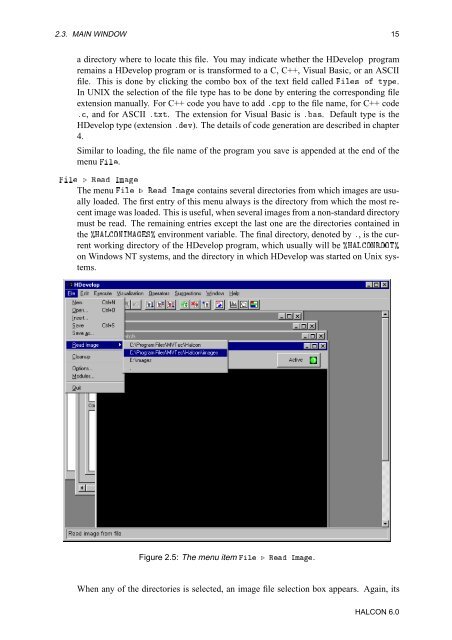Create successful ePaper yourself
Turn your PDF publications into a flip-book with our unique Google optimized e-Paper software.
2.3. MAIN WINDOW 15<br />
a directory where to locate this file. You may indicate whether the <strong>HDevelop</strong> program<br />
remains a <strong>HDevelop</strong> program or is transformed to a C, C++, Visual Basic, or an ASCII<br />
file. This is done by clicking the combo box of the text field called Ð× Ó ØÝÔ.<br />
In UNIX the selection of the file type has to be done by entering the corresponding file<br />
extension manually. For C++ code you have to add ºÔÔ to the file name, for C++ code<br />
º, and for ASCII ºØÜØ. The extension for Visual Basic is º×. Default type is the<br />
<strong>HDevelop</strong> type (extension ºÚ). The details of code generation are described in chapter<br />
4.<br />
Similar to loading, the file name of the program you save is appended at the end of the<br />
menu Ð.<br />
Ð º Ê ÁÑ<br />
The menu Ð º Ê ÁÑ contains several directories from which images are usually<br />
loaded. The first entry of this menu always is the directory from which the most recent<br />
image was loaded. This is useful, when several images from a non-standard directory<br />
must be read. The remaining entries except the last one are the directories contained in<br />
the ±ÀÄÇÆÁÅ˱ environment variable. The final directory, denoted by º, isthecurrent<br />
working directory of the <strong>HDevelop</strong> program, which usually will be ±ÀÄÇÆÊÇÇ̱<br />
on Windows NT systems, and the directory in which <strong>HDevelop</strong> was started on Unix systems.<br />
Figure 2.5: The menu item Ð º Ê ÁÑ.<br />
When any of the directories is selected, an image file selection box appears. Again, its<br />
HALCON 6.0