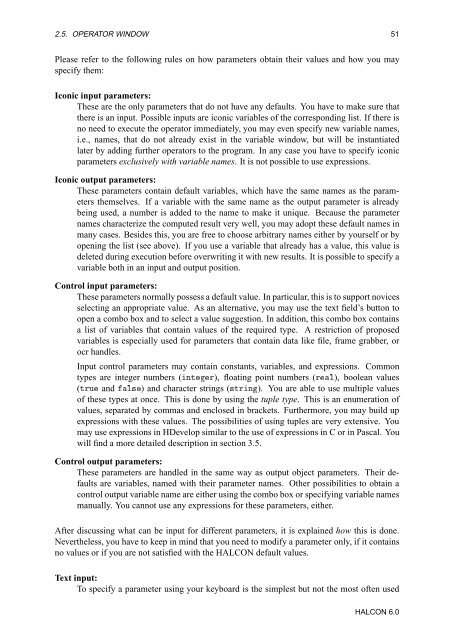You also want an ePaper? Increase the reach of your titles
YUMPU automatically turns print PDFs into web optimized ePapers that Google loves.
2.5. OPERATOR WINDOW 51<br />
Please refer to the following rules on how parameters obtain their values and how you may<br />
specify them:<br />
Iconic input parameters:<br />
These are the only parameters that do not have any defaults. You have to make sure that<br />
there is an input. Possible inputs are iconic variables of the corresponding list. If there is<br />
no need to execute the operator immediately, you may even specify new variable names,<br />
i.e., names, that do not already exist in the variable window, but will be instantiated<br />
later by adding further operators to the program. In any case you have to specify iconic<br />
parameters exclusively with variable names. It is not possible to use expressions.<br />
Iconic output parameters:<br />
These parameters contain default variables, which have the same names as the parameters<br />
themselves. If a variable with the same name as the output parameter is already<br />
being used, a number is added to the name to make it unique. Because the parameter<br />
names characterize the computed result very well, you may adopt these default names in<br />
many cases. Besides this, you are free to choose arbitrary names either by yourself or by<br />
opening the list (see above). If you use a variable that already has a value, this value is<br />
deleted during execution before overwriting it with new results. It is possible to specify a<br />
variable both in an input and output position.<br />
Control input parameters:<br />
These parameters normally possess a default value. In particular, this is to support novices<br />
selecting an appropriate value. As an alternative, you may use the text field’s button to<br />
open a combo box and to select a value suggestion. In addition, this combo box contains<br />
a list of variables that contain values of the required type. A restriction of proposed<br />
variables is especially used for parameters that contain data like file, frame grabber, or<br />
ocr handles.<br />
Input control parameters may contain constants, variables, and expressions. Common<br />
types are integer numbers (ÒØÖ), floating point numbers (ÖÐ), boolean values<br />
(ØÖÙ and Ð×) and character strings (×ØÖÒ). You are able to use multiple values<br />
of these types at once. This is done by using the tuple type. This is an enumeration of<br />
values, separated by commas and enclosed in brackets. Furthermore, you may build up<br />
expressions with these values. The possibilities of using tuples are very extensive. You<br />
may use expressions in <strong>HDevelop</strong> similar to the use of expressions in C or in Pascal. You<br />
will find a more detailed description in section 3.5.<br />
Control output parameters:<br />
These parameters are handled in the same way as output object parameters. Their defaults<br />
are variables, named with their parameter names. Other possibilities to obtain a<br />
control output variable name are either using the combo box or specifying variable names<br />
manually. You cannot use any expressions for these parameters, either.<br />
After discussing what can be input for different parameters, it is explained how this is done.<br />
Nevertheless, you have to keep in mind that you need to modify a parameter only, if it contains<br />
no values or if you are not satisfied with the HALCON default values.<br />
Text input:<br />
To specify a parameter using your keyboard is the simplest but not the most often used<br />
HALCON 6.0