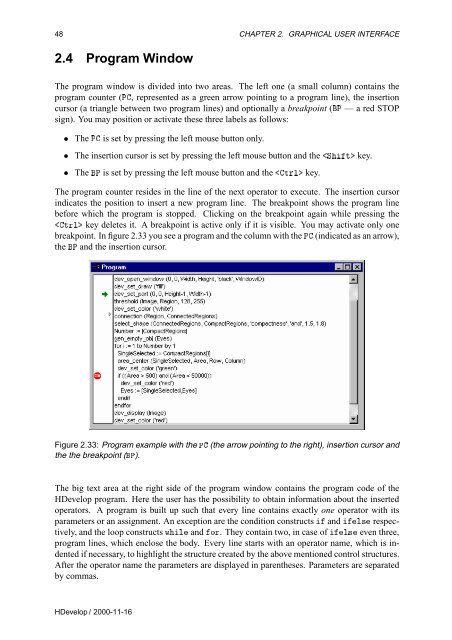You also want an ePaper? Increase the reach of your titles
YUMPU automatically turns print PDFs into web optimized ePapers that Google loves.
48 CHAPTER 2. GRAPHICAL USER INTERFACE<br />
2.4 Program Window<br />
The program window is divided into two areas. The left one (a small column) contains the<br />
program counter (È, represented as a green arrow pointing to a program line), the insertion<br />
cursor (a triangle between two program lines) and optionally a breakpoint (È — a red STOP<br />
sign). You may position or activate these three labels as follows:<br />
¯ The È is set by pressing the left mouse button only.<br />
¯ The insertion cursor is set by pressing the left mouse button and the ËØ key.<br />
¯ The È is set by pressing the left mouse button and the ØÖÐ key.<br />
The program counter resides in the line of the next operator to execute. The insertion cursor<br />
indicates the position to insert a new program line. The breakpoint shows the program line<br />
before which the program is stopped. Clicking on the breakpoint again while pressing the<br />
ØÖÐ key deletes it. A breakpoint is active only if it is visible. You may activate only one<br />
breakpoint. In figure 2.33 you see a program and the column with the È (indicated as an arrow),<br />
the È and the insertion cursor.<br />
Figure 2.33: Program example with the È (the arrow pointing to the right), insertion cursor and<br />
the the breakpoint (È).<br />
The big text area at the right side of the program window contains the program code of the<br />
<strong>HDevelop</strong> program. Here the user has the possibility to obtain information about the inserted<br />
operators. A program is built up such that every line contains exactly one operator with its<br />
parameters or an assignment. An exception are the condition constructs and Ð× respectively,<br />
and the loop constructs ÛÐ and ÓÖ. They contain two, in case of Ð× even three,<br />
program lines, which enclose the body. Every line starts with an operator name, which is indented<br />
if necessary, to highlight the structure created by the above mentioned control structures.<br />
After the operator name the parameters are displayed in parentheses. Parameters are separated<br />
by commas.<br />
<strong>HDevelop</strong> / 2000-11-16