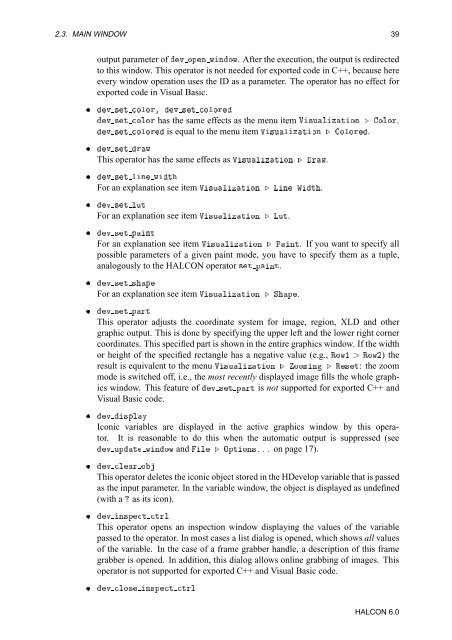You also want an ePaper? Increase the reach of your titles
YUMPU automatically turns print PDFs into web optimized ePapers that Google loves.
2.3. MAIN WINDOW 39<br />
output parameter of Ú ÓÔÒ ÛÒÓÛ. After the execution, the output is redirected<br />
to this window. This operator is not needed for exported code in C++, because here<br />
every window operation uses the ID as a parameter. The operator has no effect for<br />
exported code in Visual Basic.<br />
¯ Ú ×Ø ÓÐÓÖ¸ Ú ×Ø ÓÐÓÖ<br />
Ú ×Ø ÓÐÓÖ has the same effects as the menu item Î×ÙÐÞØÓÒ º ÓÐÓÖ.<br />
Ú ×Ø ÓÐÓÖ is equal to the menu item Î×ÙÐÞØÓÒ º ÓÐÓÖ.<br />
¯ Ú ×Ø ÖÛ<br />
This operator has the same effects as Î×ÙÐÞØÓÒ º ÖÛ.<br />
¯ Ú ×Ø ÐÒ ÛØ<br />
For an explanation see item Î×ÙÐÞØÓÒ º ÄÒ ÏØ.<br />
¯ Ú ×Ø ÐÙØ<br />
For an explanation see item Î×ÙÐÞØÓÒ º ÄÙØ.<br />
¯ Ú ×Ø ÔÒØ<br />
For an explanation see item Î×ÙÐÞØÓÒ º ÈÒØ. If you want to specify all<br />
possible parameters of a given paint mode, you have to specify them as a tuple,<br />
analogously to the HALCON operator ×Ø ÔÒØ.<br />
¯ Ú ×Ø ×Ô<br />
For an explanation see item Î×ÙÐÞØÓÒ º ËÔ.<br />
¯ Ú ×Ø ÔÖØ<br />
This operator adjusts the coordinate system for image, region, XLD and other<br />
graphic output. This is done by specifying the upper left and the lower right corner<br />
coordinates. This specified part is shown in the entire graphics window. If the width<br />
or height of the specified rectangle has a negative value (e.g., ÊÓÛ½ ÊÓÛ¾) the<br />
result is equivalent to the menu Î×ÙÐÞØÓÒ º ÓÓÑÒ º Ê×Ø: the zoom<br />
mode is switched off, i.e., the most recently displayed image fills the whole graphics<br />
window. This feature of Ú ×Ø ÔÖØ is not supported for exported C++ and<br />
Visual Basic code.<br />
¯ Ú ×ÔÐÝ<br />
Iconic variables are displayed in the active graphics window by this operator.<br />
It is reasonable to do this when the automatic output is suppressed (see<br />
Ú ÙÔØ ÛÒÓÛ and Ð º ÇÔØÓÒ׺ºº on page 17).<br />
¯ Ú ÐÖ Ó<br />
This operator deletes the iconic object stored in the <strong>HDevelop</strong> variable that is passed<br />
as the input parameter. In the variable window, the object is displayed as undefined<br />
(with a as its icon).<br />
¯ Ú Ò×ÔØ ØÖÐ<br />
This operator opens an inspection window displaying the values of the variable<br />
passed to the operator. In most cases a list dialog is opened, which shows all values<br />
of the variable. In the case of a frame grabber handle, a description of this frame<br />
grabber is opened. In addition, this dialog allows online grabbing of images. This<br />
operator is not supported for exported C++ and Visual Basic code.<br />
¯ Ú ÐÓ× Ò×ÔØ ØÖÐ<br />
HALCON 6.0