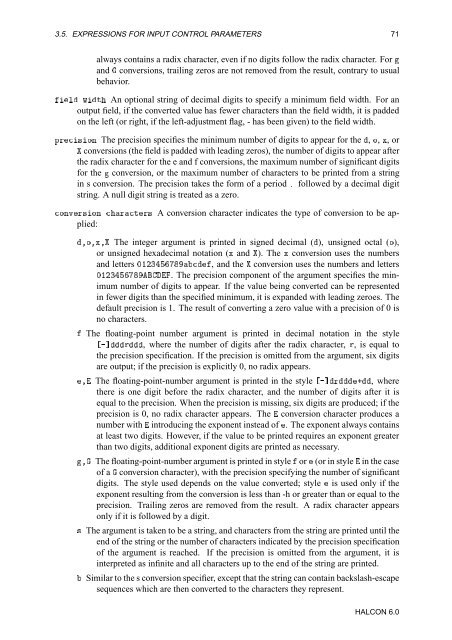Create successful ePaper yourself
Turn your PDF publications into a flip-book with our unique Google optimized e-Paper software.
3.5. EXPRESSIONS FOR INPUT CONTROL PARAMETERS 71<br />
always contains a radix character, even if no digits follow the radix character. For <br />
and conversions, trailing zeros are not removed from the result, contrary to usual<br />
behavior.<br />
Ð ÛØ An optional string of decimal digits to specify a minimum field width. For an<br />
output field, if the converted value has fewer characters than the field width, it is padded<br />
on the left (or right, if the left-adjustment flag, - has been given) to the field width.<br />
ÔÖ×ÓÒ The precision specifies the minimum number of digits to appear for the , Ó, Ü, or<br />
conversions (the field is padded with leading zeros), the number of digits to appear after<br />
the radix character for the e and f conversions, the maximum number of significant digits<br />
for the conversion, or the maximum number of characters to be printed from a string<br />
in s conversion. The precision takes the form of a period º followed by a decimal digit<br />
string. A null digit string is treated as a zero.<br />
ÓÒÚÖ×ÓÒ ÖØÖ× A conversion character indicates the type of conversion to be applied:<br />
¸Ó¸Ü¸ The integer argument is printed in signed decimal (), unsigned octal (Ó),<br />
or unsigned hexadecimal notation (Ü and ). The Ü conversion uses the numbers<br />
and letters ¼½¾¿, andthe conversion uses the numbers and letters<br />
¼½¾¿. The precision component of the argument specifies the minimum<br />
number of digits to appear. If the value being converted can be represented<br />
in fewer digits than the specified minimum, it is expanded with leading zeroes. The<br />
default precision is 1. The result of converting a zero value with a precision of 0 is<br />
no characters.<br />
The floating-point number argument is printed in decimal notation in the style<br />
¹℄Ö, where the number of digits after the radix character, Ö, isequalto<br />
the precision specification. If the precision is omitted from the argument, six digits<br />
are output; if the precision is explicitly 0, no radix appears.<br />
¸ The floating-point-number argument is printed in the style ¹℄Ö·, where<br />
there is one digit before the radix character, and the number of digits after it is<br />
equal to the precision. When the precision is missing, six digits are produced; if the<br />
precision is 0, no radix character appears. The conversion character produces a<br />
number with introducing the exponent instead of . The exponent always contains<br />
at least two digits. However, if the value to be printed requires an exponent greater<br />
than two digits, additional exponent digits are printed as necessary.<br />
¸ The floating-point-number argument is printed in style or (or in style in the case<br />
of a conversion character), with the precision specifying the number of significant<br />
digits. The style used depends on the value converted; style is used only if the<br />
exponent resulting from the conversion is less than -h or greater than or equal to the<br />
precision. Trailing zeros are removed from the result. A radix character appears<br />
only if it is followed by a digit.<br />
× The argument is taken to be a string, and characters from the string are printed until the<br />
end of the string or the number of characters indicated by the precision specification<br />
of the argument is reached. If the precision is omitted from the argument, it is<br />
interpreted as infinite and all characters up to the end of the string are printed.<br />
Similar to the s conversion specifier, except that the string can contain backslash-escape<br />
sequences which are then converted to the characters they represent.<br />
HALCON 6.0