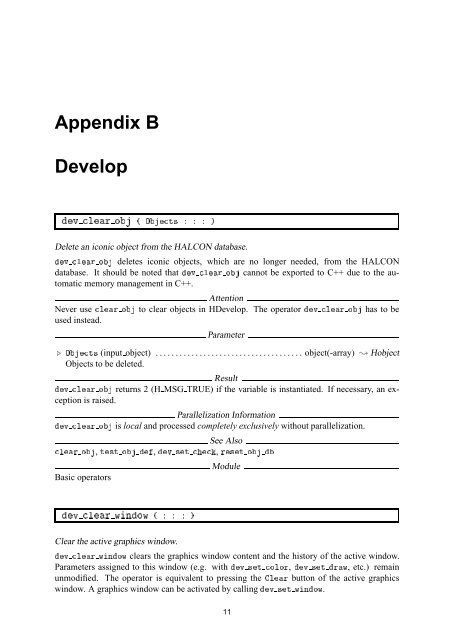Create successful ePaper yourself
Turn your PDF publications into a flip-book with our unique Google optimized e-Paper software.
Appendix B<br />
Develop<br />
Ú ÐÖ Ó ´ ÇØ× µ<br />
Delete an iconic object from the HALCON database.<br />
Ú ÐÖ Ó deletes iconic objects, which are no longer needed, from the HALCON<br />
database. It should be noted that Ú ÐÖ Ó cannot be exported to C++ due to the automatic<br />
memory management in C++.<br />
Attention<br />
Never use ÐÖ Ó to clear objects in <strong>HDevelop</strong>. The operator Ú ÐÖ Ó has to be<br />
used instead.<br />
Parameter<br />
º ÇØ× (input object) .....................................object(-array) Hobject<br />
Objects to be deleted.<br />
Result<br />
Ú ÐÖ Ó returns 2 (H MSG TRUE) if the variable is instantiated. If necessary, an exception<br />
is raised.<br />
Parallelization Information<br />
Ú ÐÖ Ó is local and processed completely exclusively without parallelization.<br />
See Also<br />
ÐÖ Ó, Ø×Ø Ó , Ú ×Ø , Ö×Ø Ó <br />
Basic operators<br />
Module<br />
Ú ÐÖ ÛÒÓÛ ´ µ<br />
Clear the active graphics window.<br />
Ú ÐÖ ÛÒÓÛ clears the graphics window content and the history of the active window.<br />
Parameters assigned to this window (e.g. with Ú ×Ø ÓÐÓÖ, Ú ×Ø ÖÛ, etc.) remain<br />
unmodified. The operator is equivalent to pressing the ÐÖ button of the active graphics<br />
window. A graphics window can be activated by calling Ú ×Ø ÛÒÓÛ.<br />
11