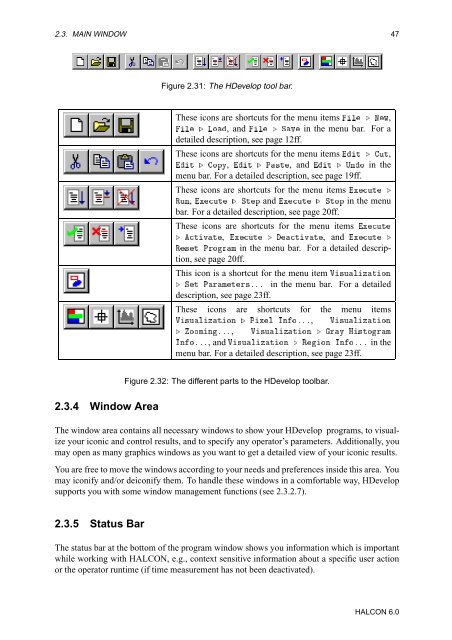Create successful ePaper yourself
Turn your PDF publications into a flip-book with our unique Google optimized e-Paper software.
2.3. MAIN WINDOW 47<br />
Figure 2.31: The <strong>HDevelop</strong> tool bar.<br />
These icons are shortcuts for the menu items Ð º ÆÛ,<br />
Ð º ÄÓ, andÐ º ËÚ in the menu bar. For a<br />
detailed description, see page 12ff.<br />
These icons are shortcuts for the menu items Ø º ÙØ,<br />
Ø º ÓÔÝ, Ø º È×Ø, and Ø º ÍÒÓ in the<br />
menu bar. For a detailed description, see page 19ff.<br />
These icons are shortcuts for the menu items ÜÙØ º<br />
ÊÙÒ, ÜÙØ º ËØÔ and ÜÙØ º ËØÓÔ in the menu<br />
bar. For a detailed description, see page 20ff.<br />
These icons are shortcuts for the menu items ÜÙØ<br />
º ØÚØ, ÜÙØ º ØÚØ, and ÜÙØ º<br />
Ê×Ø ÈÖÓÖÑ in the menu bar. For a detailed description,<br />
see page 20ff.<br />
This icon is a shortcut for the menu item Î×ÙÐÞØÓÒ<br />
º ËØ ÈÖÑØÖ׺ºº in the menu bar. For a detailed<br />
description, see page 23ff.<br />
These icons are shortcuts for the menu items<br />
Î×ÙÐÞØÓÒ º ÈÜÐ ÁÒÓººº, Î×ÙÐÞØÓÒ<br />
º ÓÓÑÒººº, Î×ÙÐÞØÓÒ º ÖÝ À×ØÓÖÑ<br />
ÁÒÓººº, andÎ×ÙÐÞØÓÒ º ÊÓÒ ÁÒÓººº in the<br />
menu bar. For a detailed description, see page 23ff.<br />
2.3.4 Window Area<br />
Figure 2.32: The different parts to the <strong>HDevelop</strong> toolbar.<br />
The window area contains all necessary windows to show your <strong>HDevelop</strong> programs, to visualize<br />
your iconic and control results, and to specify any operator’s parameters. Additionally, you<br />
may open as many graphics windows as you want to get a detailed view of your iconic results.<br />
You are free to move the windows according to your needs and preferences inside this area. You<br />
may iconify and/or deiconify them. To handle these windows in a comfortable way, <strong>HDevelop</strong><br />
supports you with some window management functions (see 2.3.2.7).<br />
2.3.5 Status Bar<br />
The status bar at the bottom of the program window shows you information which is important<br />
while working with HALCON, e.g., context sensitive information about a specific user action<br />
or the operator runtime (if time measurement has not been deactivated).<br />
HALCON 6.0