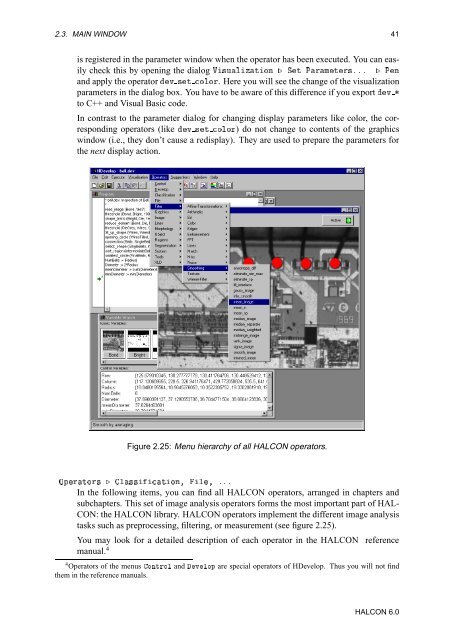You also want an ePaper? Increase the reach of your titles
YUMPU automatically turns print PDFs into web optimized ePapers that Google loves.
2.3. MAIN WINDOW 41<br />
is registered in the parameter window when the operator has been executed. You can easily<br />
check this by opening the dialog Î×ÙÐÞØÓÒ º ËØ ÈÖÑØÖ׺ºº º ÈÒ<br />
and apply the operator Ú ×Ø ÓÐÓÖ. Here you will see the change of the visualization<br />
parameters in the dialog box. You have to be aware of this difference if you export Ú <br />
to C++ and Visual Basic code.<br />
In contrast to the parameter dialog for changing display parameters like color, the corresponding<br />
operators (like Ú ×Ø ÓÐÓÖ) do not change to contents of the graphics<br />
window (i.e., they don’t cause a redisplay). They are used to prepare the parameters for<br />
the next display action.<br />
Figure 2.25: Menu hierarchy of all HALCON operators.<br />
ÇÔÖØÓÖ× º Ð××ØÓÒ¸ и ººº<br />
In the following items, you can find all HALCON operators, arranged in chapters and<br />
subchapters. This set of image analysis operators forms the most important part of HAL-<br />
CON: the HALCON library. HALCON operators implement the different image analysis<br />
tasks such as preprocessing, filtering, or measurement (see figure 2.25).<br />
You may look for a detailed description of each operator in the HALCON reference<br />
manual. 4<br />
4 Operators of the menus ÓÒØÖÓÐ and ÚÐÓÔ are special operators of <strong>HDevelop</strong>. Thus you will not find<br />
them in the reference manuals.<br />
HALCON 6.0