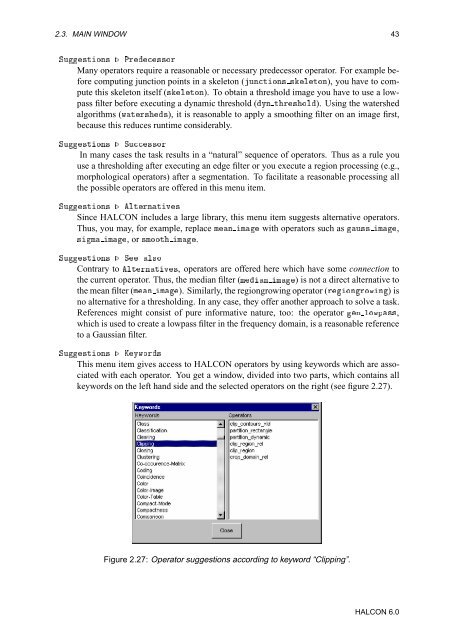Create successful ePaper yourself
Turn your PDF publications into a flip-book with our unique Google optimized e-Paper software.
2.3. MAIN WINDOW 43<br />
ËÙ×ØÓÒ× º ÈÖ××ÓÖ<br />
Many operators require a reasonable or necessary predecessor operator. For example before<br />
computing junction points in a skeleton (ÙÒØÓÒ× ×ÐØÓÒ), you have to compute<br />
this skeleton itself (×ÐØÓÒ). To obtain a threshold image you have to use a lowpass<br />
filter before executing a dynamic threshold (ÝÒ ØÖ×ÓÐ). Using the watershed<br />
algorithms (ÛØÖ××), it is reasonable to apply a smoothing filter on an image first,<br />
because this reduces runtime considerably.<br />
ËÙ×ØÓÒ× º ËÙ××ÓÖ<br />
In many cases the task results in a “natural” sequence of operators. Thus as a rule you<br />
use a thresholding after executing an edge filter or you execute a region processing (e.g.,<br />
morphological operators) after a segmentation. To facilitate a reasonable processing all<br />
the possible operators are offered in this menu item.<br />
ËÙ×ØÓÒ× º ÐØÖÒØÚ×<br />
Since HALCON includes a large library, this menu item suggests alternative operators.<br />
Thus, you may, for example, replace ÑÒ Ñ with operators such as Ù×× Ñ,<br />
×Ñ Ñ, or×ÑÓÓØ Ñ.<br />
ËÙ×ØÓÒ× º Ë Ð×Ó<br />
Contrary to ÐØÖÒØÚ×, operators are offered here which have some connection to<br />
the current operator. Thus, the median filter (ÑÒ Ñ) is not a direct alternative to<br />
the mean filter (ÑÒ Ñ). Similarly, the regiongrowing operator (ÖÓÒÖÓÛÒ)is<br />
no alternative for a thresholding. In any case, they offer another approach to solve a task.<br />
References might consist of pure informative nature, too: the operator Ò ÐÓÛÔ××,<br />
which is used to create a lowpass filter in the frequency domain, is a reasonable reference<br />
to a Gaussian filter.<br />
ËÙ×ØÓÒ× º ÃÝÛÓÖ×<br />
This menu item gives access to HALCON operators by using keywords which are associated<br />
with each operator. You get a window, divided into two parts, which contains all<br />
keywords on the left hand side and the selected operators on the right (see figure 2.27).<br />
Figure 2.27: Operator suggestions according to keyword “Clipping”.<br />
HALCON 6.0