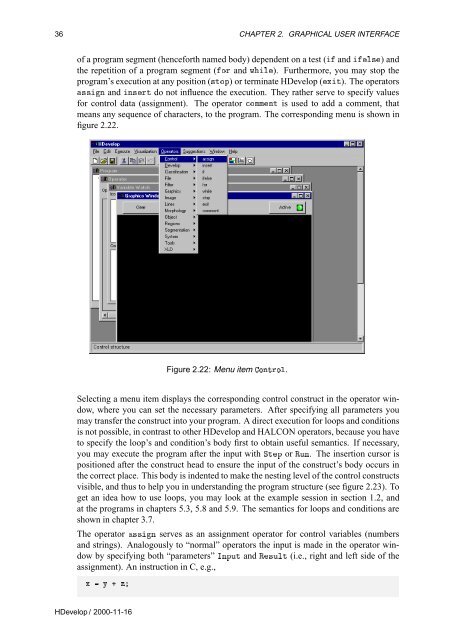Create successful ePaper yourself
Turn your PDF publications into a flip-book with our unique Google optimized e-Paper software.
36 CHAPTER 2. GRAPHICAL USER INTERFACE<br />
of a program segment (henceforth named body) dependent on a test ( and Ð×)and<br />
the repetition of a program segment (ÓÖ and ÛÐ). Furthermore, you may stop the<br />
program’s execution at any position (×ØÓÔ) or terminate <strong>HDevelop</strong> (ÜØ). The operators<br />
××Ò and Ò×ÖØ do not influence the execution. They rather serve to specify values<br />
for control data (assignment). The operator ÓÑÑÒØ is used to add a comment, that<br />
means any sequence of characters, to the program. The corresponding menu is shown in<br />
figure 2.22.<br />
Figure 2.22: Menu item ÓÒØÖÓÐ.<br />
Selecting a menu item displays the corresponding control construct in the operator window,<br />
where you can set the necessary parameters. After specifying all parameters you<br />
may transfer the construct into your program. A direct execution for loops and conditions<br />
is not possible, in contrast to other <strong>HDevelop</strong> and HALCON operators, because you have<br />
to specify the loop’s and condition’s body first to obtain useful semantics. If necessary,<br />
you may execute the program after the input with ËØÔ or ÊÙÒ. The insertion cursor is<br />
positioned after the construct head to ensure the input of the construct’s body occurs in<br />
the correct place. This body is indented to make the nesting level of the control constructs<br />
visible, and thus to help you in understanding the program structure (see figure 2.23). To<br />
get an idea how to use loops, you may look at the example session in section 1.2, and<br />
at the programs in chapters 5.3, 5.8 and 5.9. The semantics for loops and conditions are<br />
shown in chapter 3.7.<br />
The operator ××Ò serves as an assignment operator for control variables (numbers<br />
and strings). Analogously to “normal” operators the input is made in the operator window<br />
by specifying both “parameters” ÁÒÔÙØ and Ê×ÙÐØ (i.e., right and left side of the<br />
assignment). An instruction in C, e.g.,<br />
Ü Ý · Þ<br />
<strong>HDevelop</strong> / 2000-11-16