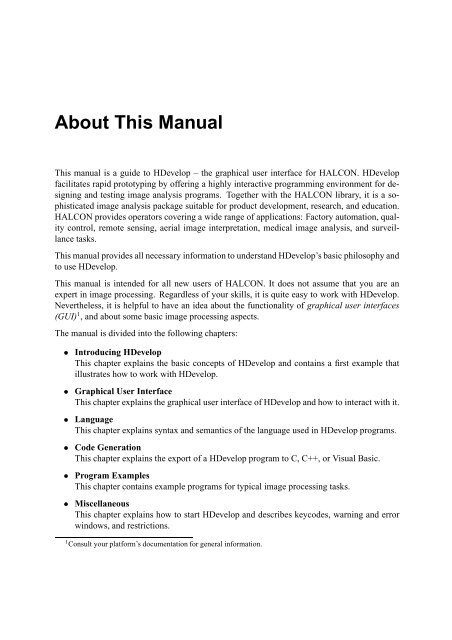You also want an ePaper? Increase the reach of your titles
YUMPU automatically turns print PDFs into web optimized ePapers that Google loves.
About This <strong>Manual</strong><br />
This manual is a guide to <strong>HDevelop</strong> – the graphical user interface for HALCON. <strong>HDevelop</strong><br />
facilitates rapid prototyping by offering a highly interactive programming environment for designing<br />
and testing image analysis programs. Together with the HALCON library, it is a sophisticated<br />
image analysis package suitable for product development, research, and education.<br />
HALCON provides operators covering a wide range of applications: Factory automation, quality<br />
control, remote sensing, aerial image interpretation, medical image analysis, and surveillance<br />
tasks.<br />
This manual provides all necessary information to understand <strong>HDevelop</strong>’s basic philosophy and<br />
to use <strong>HDevelop</strong>.<br />
This manual is intended for all new users of HALCON. It does not assume that you are an<br />
expert in image processing. Regardless of your skills, it is quite easy to work with <strong>HDevelop</strong>.<br />
Nevertheless, it is helpful to have an idea about the functionality of graphical user interfaces<br />
(GUI) 1 , and about some basic image processing aspects.<br />
The manual is divided into the following chapters:<br />
¯ Introducing <strong>HDevelop</strong><br />
This chapter explains the basic concepts of <strong>HDevelop</strong> and contains a first example that<br />
illustrates how to work with <strong>HDevelop</strong>.<br />
¯ Graphical User Interface<br />
This chapter explains the graphical user interface of <strong>HDevelop</strong> and how to interact with it.<br />
¯ Language<br />
This chapter explains syntax and semantics of the language used in <strong>HDevelop</strong> programs.<br />
¯ Code Generation<br />
This chapter explains the export of a <strong>HDevelop</strong> program to C, C++, or Visual Basic.<br />
¯ Program Examples<br />
This chapter contains example programs for typical image processing tasks.<br />
¯ Miscellaneous<br />
This chapter explains how to start <strong>HDevelop</strong> and describes keycodes, warning and error<br />
windows, and restrictions.<br />
1 Consult your platform’s documentation for general information.