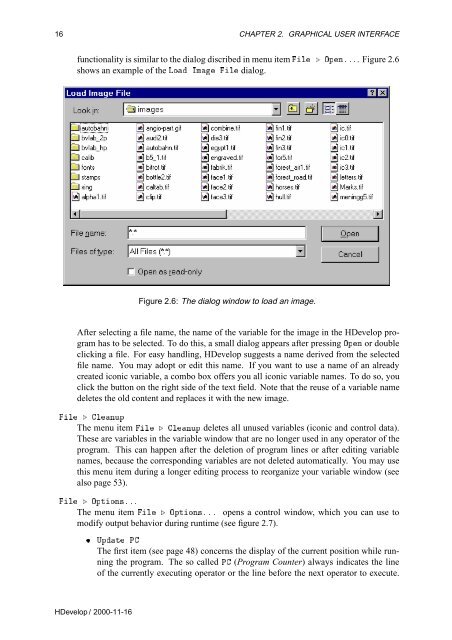You also want an ePaper? Increase the reach of your titles
YUMPU automatically turns print PDFs into web optimized ePapers that Google loves.
16 CHAPTER 2. GRAPHICAL USER INTERFACE<br />
functionality is similar to the dialog discribed in menu item Ð º ÇÔÒººº. Figure 2.6<br />
shows an example of the ÄÓ ÁÑ Ð dialog.<br />
Figure 2.6: The dialog window to load an image.<br />
After selecting a file name, the name of the variable for the image in the <strong>HDevelop</strong> program<br />
has to be selected. To do this, a small dialog appears after pressing ÇÔÒ or double<br />
clicking a file. For easy handling, <strong>HDevelop</strong> suggests a name derived from the selected<br />
file name. You may adopt or edit this name. If you want to use a name of an already<br />
created iconic variable, a combo box offers you all iconic variable names. To do so, you<br />
click the button on the right side of the text field. Note that the reuse of a variable name<br />
deletes the old content and replaces it with the new image.<br />
Ð º ÐÒÙÔ<br />
The menu item Ð º ÐÒÙÔ deletes all unused variables (iconic and control data).<br />
These are variables in the variable window that are no longer used in any operator of the<br />
program. This can happen after the deletion of program lines or after editing variable<br />
names, because the corresponding variables are not deleted automatically. You may use<br />
this menu item during a longer editing process to reorganize your variable window (see<br />
also page 53).<br />
Ð º ÇÔØÓÒ׺ºº<br />
The menu item Ð º ÇÔØÓÒ׺ºº opens a control window, which you can use to<br />
modify output behavior during runtime (see figure 2.7).<br />
¯ ÍÔØ È<br />
The first item (see page 48) concerns the display of the current position while running<br />
the program. The so called È (Program Counter) always indicates the line<br />
of the currently executing operator or the line before the next operator to execute.<br />
<strong>HDevelop</strong> / 2000-11-16