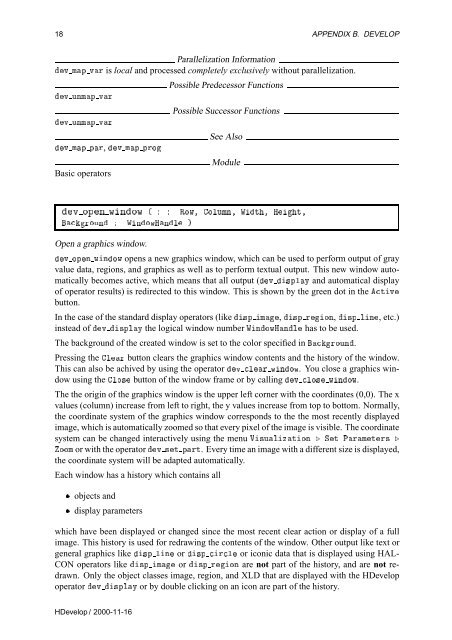You also want an ePaper? Increase the reach of your titles
YUMPU automatically turns print PDFs into web optimized ePapers that Google loves.
18 APPENDIX B. DEVELOP<br />
Parallelization Information<br />
Ú ÑÔ ÚÖ is local and processed completely exclusively without parallelization.<br />
Ú ÙÒÑÔ ÚÖ<br />
Ú ÙÒÑÔ ÚÖ<br />
Ú ÑÔ ÔÖ, Ú ÑÔ ÔÖÓ<br />
Basic operators<br />
Possible Predecessor Functions<br />
Possible Successor Functions<br />
See Also<br />
Module<br />
Ú ÓÔÒ ÛÒÓÛ ´ ÊÓÛ¸ ÓÐÙÑÒ¸ Ïظ Àظ<br />
ÖÓÙÒ ÏÒÓÛÀÒÐ µ<br />
Open a graphics window.<br />
Ú ÓÔÒ ÛÒÓÛ opens a new graphics window, which can be used to perform output of gray<br />
value data, regions, and graphics as well as to perform textual output. This new window automatically<br />
becomes active, which means that all output (Ú ×ÔÐÝ and automatical display<br />
of operator results) is redirected to this window. This is shown by the green dot in the ØÚ<br />
button.<br />
In the case of the standard display operators (like ×Ô Ñ, ×Ô ÖÓÒ, ×Ô ÐÒ,etc.)<br />
instead of Ú ×ÔÐÝ the logical window number ÏÒÓÛÀÒÐ has to be used.<br />
The background of the created window is set to the color specified in ÖÓÙÒ.<br />
Pressing the ÐÖ button clears the graphics window contents and the history of the window.<br />
This can also be achived by using the operator Ú ÐÖ ÛÒÓÛ. You close a graphics window<br />
using the ÐÓ× button of the window frame or by calling Ú ÐÓ× ÛÒÓÛ.<br />
The the origin of the graphics window is the upper left corner with the coordinates (0,0). The x<br />
values (column) increase from left to right, the y values increase from top to bottom. Normally,<br />
the coordinate system of the graphics window corresponds to the the most recently displayed<br />
image, which is automatically zoomed so that every pixel of the image is visible. The coordinate<br />
system can be changed interactively using the menu Î×ÙÐÞØÓÒ º ËØ ÈÖÑØÖ× º<br />
ÓÓÑ or with the operator Ú ×Ø ÔÖØ. Every time an image with a different size is displayed,<br />
the coordinate system will be adapted automatically.<br />
Each window has a history which contains all<br />
¯ objects and<br />
¯ display parameters<br />
which have been displayed or changed since the most recent clear action or display of a full<br />
image. This history is used for redrawing the contents of the window. Other output like text or<br />
general graphics like ×Ô ÐÒ or ×Ô ÖÐ or iconic data that is displayed using HAL-<br />
CON operators like ×Ô Ñ or ×Ô ÖÓÒ are not part of the history, and are not redrawn.<br />
Only the object classes image, region, and XLD that are displayed with the <strong>HDevelop</strong><br />
operator Ú ×ÔÐÝ or by double clicking on an icon are part of the history.<br />
<strong>HDevelop</strong> / 2000-11-16