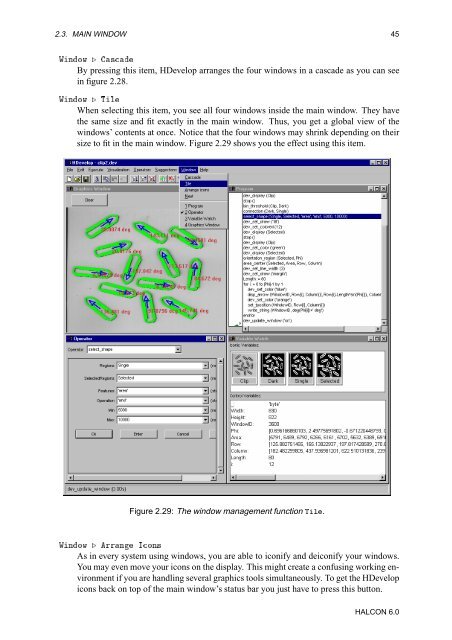You also want an ePaper? Increase the reach of your titles
YUMPU automatically turns print PDFs into web optimized ePapers that Google loves.
2.3. MAIN WINDOW 45<br />
ÏÒÓÛ º ×<br />
By pressing this item, <strong>HDevelop</strong> arranges the four windows in a cascade as you can see<br />
in figure 2.28.<br />
ÏÒÓÛ º ÌÐ<br />
When selecting this item, you see all four windows inside the main window. They have<br />
the same size and fit exactly in the main window. Thus, you get a global view of the<br />
windows’ contents at once. Notice that the four windows may shrink depending on their<br />
size to fit in the main window. Figure 2.29 shows you the effect using this item.<br />
Figure 2.29: The window management function ÌÐ.<br />
ÏÒÓÛ º ÖÖÒ ÁÓÒ×<br />
As in every system using windows, you are able to iconify and deiconify your windows.<br />
You may even move your icons on the display. This might create a confusing working environment<br />
if you are handling several graphics tools simultaneously. To get the <strong>HDevelop</strong><br />
icons back on top of the main window’s status bar you just have to press this button.<br />
HALCON 6.0