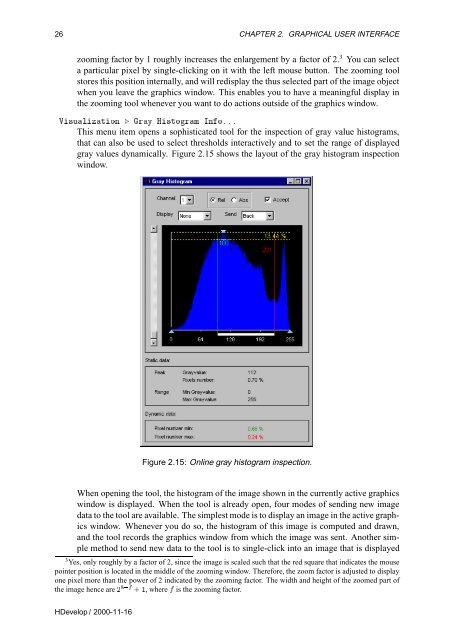Create successful ePaper yourself
Turn your PDF publications into a flip-book with our unique Google optimized e-Paper software.
26 CHAPTER 2. GRAPHICAL USER INTERFACE<br />
zooming factor by 1 roughly increases the enlargement by a factor of 2. 3 You can select<br />
a particular pixel by single-clicking on it with the left mouse button. The zooming tool<br />
stores this position internally, and will redisplay the thus selected part of the image object<br />
when you leave the graphics window. This enables you to have a meaningful display in<br />
the zooming tool whenever you want to do actions outside of the graphics window.<br />
Î×ÙÐÞØÓÒ º ÖÝ À×ØÓÖÑ ÁÒÓººº<br />
This menu item opens a sophisticated tool for the inspection of gray value histograms,<br />
that can also be used to select thresholds interactively and to set the range of displayed<br />
gray values dynamically. Figure 2.15 shows the layout of the gray histogram inspection<br />
window.<br />
Figure 2.15: Online gray histogram inspection.<br />
When opening the tool, the histogram of the image shown in the currently active graphics<br />
window is displayed. When the tool is already open, four modes of sending new image<br />
data to the tool are available. The simplest mode is to display an image in the active graphics<br />
window. Whenever you do so, the histogram of this image is computed and drawn,<br />
and the tool records the graphics window from which the image was sent. Another simple<br />
method to send new data to the tool is to single-click into an image that is displayed<br />
3 Yes, only roughly by a factor of 2, since the image is scaled such that the red square that indicates the mouse<br />
pointer position is located in the middle of the zooming window. Therefore, the zoom factor is adjusted to display<br />
one pixel more than the power of 2 indicated by the zooming factor. The width and height of the zoomed part of<br />
the image hence are ¾ ·½,where is the zooming factor.<br />
<strong>HDevelop</strong> / 2000-11-16