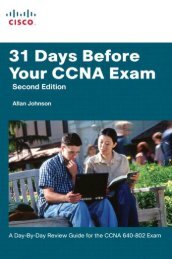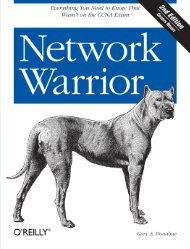Syngress - Eleventh Hour Network+ Exam N10-004 Study Guide (11 ...
Syngress - Eleventh Hour Network+ Exam N10-004 Study Guide (11 ...
Syngress - Eleventh Hour Network+ Exam N10-004 Study Guide (11 ...
You also want an ePaper? Increase the reach of your titles
YUMPU automatically turns print PDFs into web optimized ePapers that Google loves.
100 CHAPTER 6 TCP/IP and Routing<br />
contain a number of elements in a specified order. Each of those elements is<br />
required and each is described briefly here.<br />
■ Network destination The network ID can be class-based, subnetted, or<br />
supernetted.<br />
■ Netmask The mask used to match the destination network with the IP<br />
address in the data.<br />
■ Next hop or gateway The IP address of the next router (a hop is one segment<br />
between routers. If a packet has to go through two routers, that would be<br />
two hops).<br />
■ Interface Identifies which network interface is used to forward the packet.<br />
Remember that every router has at least two interfaces.<br />
■ Metric The metric is a number used to help determine the best route for the<br />
packet. This typically is used to identify the route with the fewest hops. The<br />
metric is often expressed as the cost of the route.<br />
Routing tables can also store four specific types of routes:<br />
■ Directly attached network IDs For packets destined for the local or attached<br />
network. If the sending and receiving hosts are both on the same subnet,<br />
for instance, the packet will be sent through this method.<br />
■ Remote network IDs Any packets destined for networks reachable through<br />
routers will be sent through this routing method.<br />
■ Host routes A host route is a route to a specific IP address. This type of route<br />
allows a packet to be sent to a specific IP address. The network ID is the IP<br />
address of the destination host and the network mask is 255.255.255.255.<br />
■ Default route The default route is used when a more specific network ID<br />
or route cannot be found. When all else fails, the default route is used. This<br />
is defined as a network ID of 0.0.0.0 and the network mask is 0.0.0.0.<br />
Route Determination Process<br />
Each IP packet has a destination IP address, which is used to determine how<br />
the packet will be routed. Using the logical ANDing process, the destination<br />
IP address and the subnet mask (or netmask) are compared. If they match, the<br />
packet stays on the local network and is sent directly to the destination IP address.<br />
If the destination IP address and the subnet mask do not match, the entries in the<br />
routing table are compared with the destination IP address. If a match is found<br />
(that is, if the destination IP address and the subnet mask AND to a value found<br />
in the routing table), the packet is sent to the gateway listed in the routing table.<br />
If no matching entries can be found, the packet is sent to the defined default<br />
gateway. If more than one match is found in the routing table entries, the metric<br />
is used and the route with the fewest hops is typically selected. To view the route<br />
table on a Windows Server 2003 computer, access the command prompt, and<br />
type route print.<br />
If there is no matching entry in the routing table, the packet will be sent to the<br />
default gateway for forwarding. When this process is complete, the resulting IP