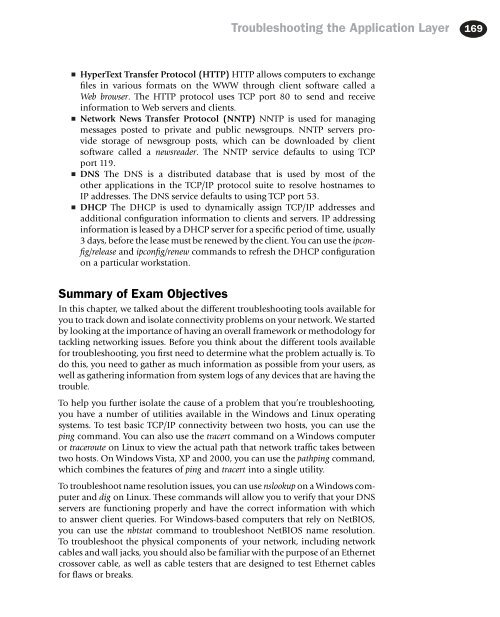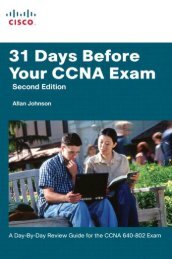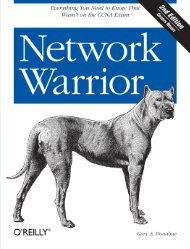Syngress - Eleventh Hour Network+ Exam N10-004 Study Guide (11 ...
Syngress - Eleventh Hour Network+ Exam N10-004 Study Guide (11 ...
Syngress - Eleventh Hour Network+ Exam N10-004 Study Guide (11 ...
Create successful ePaper yourself
Turn your PDF publications into a flip-book with our unique Google optimized e-Paper software.
Troubleshooting the Application Layer 169<br />
■<br />
■<br />
■<br />
■<br />
HyperText Transfer Protocol (HTTP) HTTP allows computers to exchange<br />
files in various formats on the WWW through client software called a<br />
Web browser. The HTTP protocol uses TCP port 80 to send and receive<br />
information to Web servers and clients.<br />
Network News Transfer Protocol (NNTP) NNTP is used for managing<br />
messages posted to private and public newsgroups. NNTP servers provide<br />
storage of newsgroup posts, which can be downloaded by client<br />
software called a newsreader. The NNTP service defaults to using TCP<br />
port <strong>11</strong>9.<br />
DNS The DNS is a distributed database that is used by most of the<br />
other applications in the TCP/IP protocol suite to resolve hostnames to<br />
IP addresses. The DNS service defaults to using TCP port 53.<br />
DHCP The DHCP is used to dynamically assign TCP/IP addresses and<br />
additional configuration information to clients and servers. IP addressing<br />
information is leased by a DHCP server for a specific period of time, usually<br />
3 days, before the lease must be renewed by the client. You can use the ipconfig/release<br />
and ipconfig/renew commands to refresh the DHCP configuration<br />
on a particular workstation.<br />
Summary of <strong>Exam</strong> Objectives<br />
In this chapter, we talked about the different troubleshooting tools available for<br />
you to track down and isolate connectivity problems on your network. We started<br />
by looking at the importance of having an overall framework or methodology for<br />
tackling networking issues. Before you think about the different tools available<br />
for troubleshooting, you first need to determine what the problem actually is. To<br />
do this, you need to gather as much information as possible from your users, as<br />
well as gathering information from system logs of any devices that are having the<br />
trouble.<br />
To help you further isolate the cause of a problem that you’re troubleshooting,<br />
you have a number of utilities available in the Windows and Linux operating<br />
systems. To test basic TCP/IP connectivity between two hosts, you can use the<br />
ping command. You can also use the tracert command on a Windows computer<br />
or traceroute on Linux to view the actual path that network traffic takes between<br />
two hosts. On Windows Vista, XP and 2000, you can use the pathping command,<br />
which combines the features of ping and tracert into a single utility.<br />
To troubleshoot name resolution issues, you can use nslookup on a Windows computer<br />
and dig on Linux. These commands will allow you to verify that your DNS<br />
servers are functioning properly and have the correct information with which<br />
to answer client queries. For Windows-based computers that rely on NetBIOS,<br />
you can use the nbtstat command to troubleshoot NetBIOS name resolution.<br />
To troubleshoot the physical components of your network, including network<br />
cables and wall jacks, you should also be familiar with the purpose of an Ethernet<br />
crossover cable, as well as cable testers that are designed to test Ethernet cables<br />
for flaws or breaks.