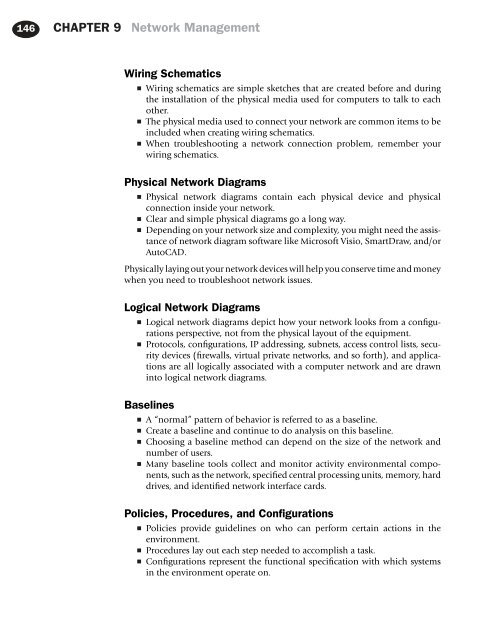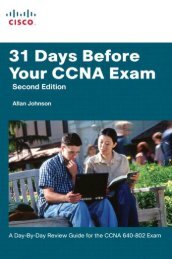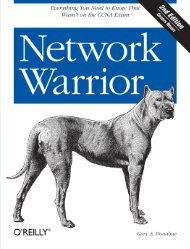Syngress - Eleventh Hour Network+ Exam N10-004 Study Guide (11 ...
Syngress - Eleventh Hour Network+ Exam N10-004 Study Guide (11 ...
Syngress - Eleventh Hour Network+ Exam N10-004 Study Guide (11 ...
Create successful ePaper yourself
Turn your PDF publications into a flip-book with our unique Google optimized e-Paper software.
146 CHAPTER 9 Network Management<br />
Wiring Schematics<br />
■<br />
■<br />
■<br />
Wiring schematics are simple sketches that are created before and during<br />
the installation of the physical media used for computers to talk to each<br />
other.<br />
The physical media used to connect your network are common items to be<br />
included when creating wiring schematics.<br />
When troubleshooting a network connection problem, remember your<br />
wiring schematics.<br />
Physical Network Diagrams<br />
■ Physical network diagrams contain each physical device and physical<br />
connection inside your network.<br />
■ Clear and simple physical diagrams go a long way.<br />
■ Depending on your network size and complexity, you might need the assistance<br />
of network diagram software like Microsoft Visio, SmartDraw, and/or<br />
AutoCAD.<br />
Physically laying out your network devices will help you conserve time and money<br />
when you need to troubleshoot network issues.<br />
Logical Network Diagrams<br />
■<br />
■<br />
Logical network diagrams depict how your network looks from a configurations<br />
perspective, not from the physical layout of the equipment.<br />
Protocols, configurations, IP addressing, subnets, access control lists, security<br />
devices (firewalls, virtual private networks, and so forth), and applications<br />
are all logically associated with a computer network and are drawn<br />
into logical network diagrams.<br />
Baselines<br />
■<br />
■<br />
■<br />
■<br />
A “normal” pattern of behavior is referred to as a baseline.<br />
Create a baseline and continue to do analysis on this baseline.<br />
Choosing a baseline method can depend on the size of the network and<br />
number of users.<br />
Many baseline tools collect and monitor activity environmental components,<br />
such as the network, specified central processing units, memory, hard<br />
drives, and identified network interface cards.<br />
Policies, Procedures, and Configurations<br />
■<br />
■<br />
■<br />
Policies provide guidelines on who can perform certain actions in the<br />
environment.<br />
Procedures lay out each step needed to accomplish a task.<br />
Configurations represent the functional specification with which systems<br />
in the environment operate on.