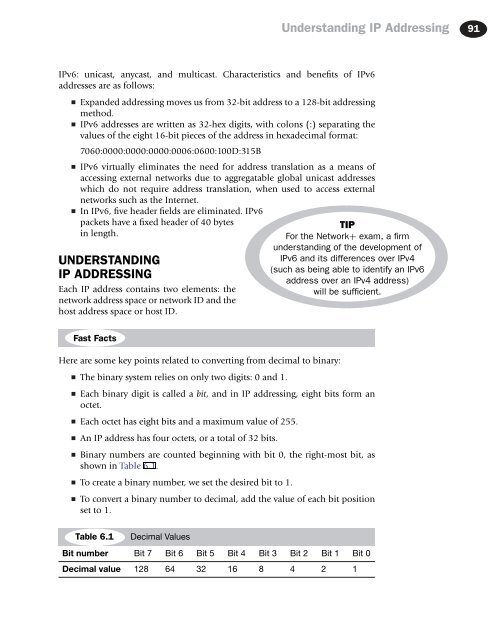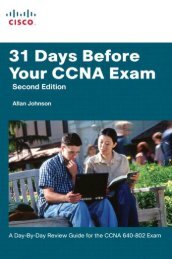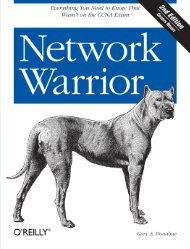Syngress - Eleventh Hour Network+ Exam N10-004 Study Guide (11 ...
Syngress - Eleventh Hour Network+ Exam N10-004 Study Guide (11 ...
Syngress - Eleventh Hour Network+ Exam N10-004 Study Guide (11 ...
Create successful ePaper yourself
Turn your PDF publications into a flip-book with our unique Google optimized e-Paper software.
Understanding IP Addressing 91<br />
IPv6: unicast, anycast, and multicast. Characteristics and benefits of IPv6<br />
addresses are as follows:<br />
■<br />
■<br />
■<br />
■<br />
Expanded addressing moves us from 32-bit address to a 128-bit addressing<br />
method.<br />
IPv6 addresses are written as 32-hex digits, with colons (:) separating the<br />
values of the eight 16-bit pieces of the address in hexadecimal format:<br />
7060:0000:0000:0000:0006:0600:100D:315B<br />
IPv6 virtually eliminates the need for address translation as a means of<br />
accessing external networks due to aggregatable global unicast addresses<br />
which do not require address translation, when used to access external<br />
networks such as the Internet.<br />
In IPv6, five header fields are eliminated. IPv6<br />
packets have a fixed header of 40 bytes<br />
in length.<br />
UNDERSTANDING<br />
IP ADDRESSING<br />
Each IP address contains two elements: the<br />
network address space or network ID and the<br />
host address space or host ID.<br />
TIP<br />
For the <strong>Network+</strong> exam, a firm<br />
understanding of the development of<br />
IPv6 and its differences over IPv4<br />
(such as being able to identify an IPv6<br />
address over an IPv4 address)<br />
will be sufficient.<br />
Fast Facts<br />
Here are some key points related to converting from decimal to binary:<br />
■ The binary system relies on only two digits: 0 and 1.<br />
■ Each binary digit is called a bit, and in IP addressing, eight bits form an<br />
octet.<br />
■ Each octet has eight bits and a maximum value of 255.<br />
■<br />
■<br />
An IP address has four octets, or a total of 32 bits.<br />
Binary numbers are counted beginning with bit 0, the right-most bit, as<br />
shown in Table 6.1.<br />
■ To create a binary number, we set the desired bit to 1.<br />
■<br />
To convert a binary number to decimal, add the value of each bit position<br />
set to 1.<br />
Table 6.1 Decimal Values<br />
Bit number Bit 7 Bit 6 Bit 5 Bit 4 Bit 3 Bit 2 Bit 1 Bit 0<br />
Decimal value 128 64 32 16 8 4 2 1