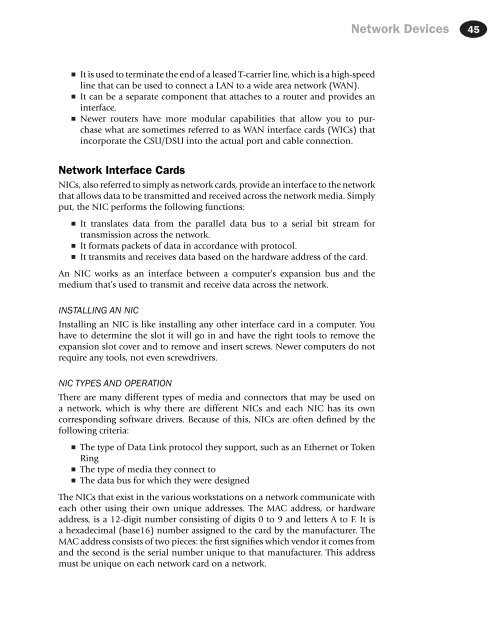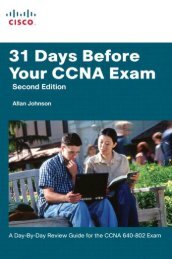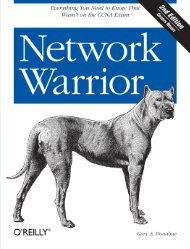Syngress - Eleventh Hour Network+ Exam N10-004 Study Guide (11 ...
Syngress - Eleventh Hour Network+ Exam N10-004 Study Guide (11 ...
Syngress - Eleventh Hour Network+ Exam N10-004 Study Guide (11 ...
You also want an ePaper? Increase the reach of your titles
YUMPU automatically turns print PDFs into web optimized ePapers that Google loves.
Network Devices 45<br />
■<br />
■<br />
■<br />
It is used to terminate the end of a leased T-carrier line, which is a high-speed<br />
line that can be used to connect a LAN to a wide area network (WAN).<br />
It can be a separate component that attaches to a router and provides an<br />
interface.<br />
Newer routers have more modular capabilities that allow you to purchase<br />
what are sometimes referred to as WAN interface cards (WICs) that<br />
incorporate the CSU/DSU into the actual port and cable connection.<br />
Network Interface Cards<br />
NICs, also referred to simply as network cards, provide an interface to the network<br />
that allows data to be transmitted and received across the network media. Simply<br />
put, the NIC performs the following functions:<br />
■ It translates data from the parallel data bus to a serial bit stream for<br />
transmission across the network.<br />
■ It formats packets of data in accordance with protocol.<br />
■ It transmits and receives data based on the hardware address of the card.<br />
An NIC works as an interface between a computer’s expansion bus and the<br />
medium that’s used to transmit and receive data across the network.<br />
INSTALLING AN NIC<br />
Installing an NIC is like installing any other interface card in a computer. You<br />
have to determine the slot it will go in and have the right tools to remove the<br />
expansion slot cover and to remove and insert screws. Newer computers do not<br />
require any tools, not even screwdrivers.<br />
NIC TYPES AND OPERATION<br />
There are many different types of media and connectors that may be used on<br />
a network, which is why there are different NICs and each NIC has its own<br />
corresponding software drivers. Because of this, NICs are often defined by the<br />
following criteria:<br />
■<br />
■<br />
■<br />
The type of Data Link protocol they support, such as an Ethernet or Token<br />
Ring<br />
The type of media they connect to<br />
The data bus for which they were designed<br />
The NICs that exist in the various workstations on a network communicate with<br />
each other using their own unique addresses. The MAC address, or hardware<br />
address, is a 12-digit number consisting of digits 0 to 9 and letters A to F. It is<br />
a hexadecimal (base16) number assigned to the card by the manufacturer. The<br />
MAC address consists of two pieces: the first signifies which vendor it comes from<br />
and the second is the serial number unique to that manufacturer. This address<br />
must be unique on each network card on a network.