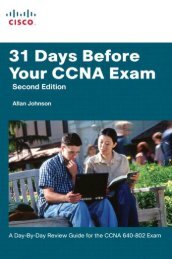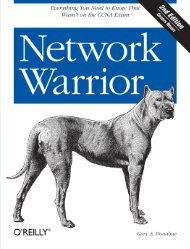Syngress - Eleventh Hour Network+ Exam N10-004 Study Guide (11 ...
Syngress - Eleventh Hour Network+ Exam N10-004 Study Guide (11 ...
Syngress - Eleventh Hour Network+ Exam N10-004 Study Guide (11 ...
You also want an ePaper? Increase the reach of your titles
YUMPU automatically turns print PDFs into web optimized ePapers that Google loves.
Network Devices 39<br />
Bridges<br />
Bridges have the capability to forward packets of data based on MAC addresses.<br />
A bridge can look at a packet of data and determine the source and destination<br />
involved in the transfer of packets. It will read the specific physical address of<br />
a packet on one network segment and then decide to filter out the packet or<br />
forward it to another segment. A bridge is a simple way to accomplish network<br />
segmentation. Bridges segment the network by MAC addresses.<br />
EXAM WARNING<br />
Bridges operate at the data link layer, Layer 2, of the OSI model and use physical addressing<br />
to join several networks into a single network efficiently.<br />
Multistation Access Units<br />
Multistation access units (also known as MAUs or MSAUs) are used to connect<br />
workstations on a Token Ring network. A MAU typically has eight or more ports<br />
that provide connections for workstations and other network devices on a Token<br />
Ring network.<br />
Crunch Time<br />
Convergence occurs when vendors put many features into<br />
one device. As time goes on, you can expect to see other<br />
devices converging together, requiring networks to have<br />
fewer components. When you are taking the <strong>Network+</strong><br />
exam, it is wise to consider such devices as separate,<br />
rather than as one device providing all features. For example,<br />
even though your router for the Internet has a firewall,<br />
you should consider a router and a firewall as two separate<br />
components of a network when taking the exam.<br />
Understanding Switches<br />
A switch stores Layer 2 address information (MAC addresses) regarding each host<br />
connected to it. When a frame sent from a host attached to the switch enters the<br />
switch port, the switch reads through the MAC address information to determine<br />
which port the destination host is attached to and then sends the frame out that<br />
port. The only time a switch will send out the data to all of its ports is when a<br />
broadcast message is sent.<br />
Broadcast messages are messages that are sent out to all the nodes in a broadcast<br />
domain. While the basic functionality of a switch is similar to a hub, there are<br />
some fundamental differences. Switches offer full-duplex dedicated bandwidth<br />
to local area network (LAN) segments or desktops. You can think of a switch as<br />
an intelligent hub that guarantees a specific amount (10, 100, or 1000 Mbps) of<br />
bandwidth to the computer that it is connected to. With a hub, you are guaranteed