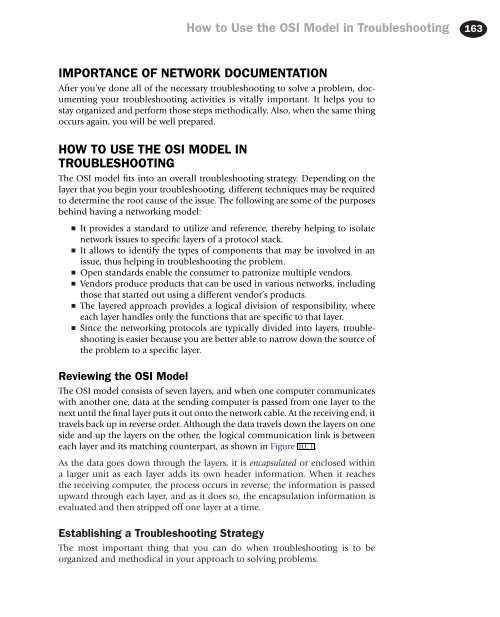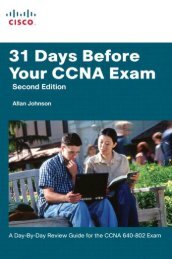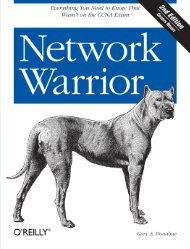Syngress - Eleventh Hour Network+ Exam N10-004 Study Guide (11 ...
Syngress - Eleventh Hour Network+ Exam N10-004 Study Guide (11 ...
Syngress - Eleventh Hour Network+ Exam N10-004 Study Guide (11 ...
You also want an ePaper? Increase the reach of your titles
YUMPU automatically turns print PDFs into web optimized ePapers that Google loves.
How to Use the OSI Model in Troubleshooting 163<br />
IMPORTANCE OF NETWORK DOCUMENTATION<br />
After you’ve done all of the necessary troubleshooting to solve a problem, documenting<br />
your troubleshooting activities is vitally important. It helps you to<br />
stay organized and perform those steps methodically. Also, when the same thing<br />
occurs again, you will be well prepared.<br />
HOW TO USE THE OSI MODEL IN<br />
TROUBLESHOOTING<br />
The OSI model fits into an overall troubleshooting strategy. Depending on the<br />
layer that you begin your troubleshooting, different techniques may be required<br />
to determine the root cause of the issue. The following are some of the purposes<br />
behind having a networking model:<br />
■<br />
■<br />
■<br />
■<br />
■<br />
■<br />
It provides a standard to utilize and reference, thereby helping to isolate<br />
network issues to specific layers of a protocol stack.<br />
It allows to identify the types of components that may be involved in an<br />
issue, thus helping in troubleshooting the problem.<br />
Open standards enable the consumer to patronize multiple vendors.<br />
Vendors produce products that can be used in various networks, including<br />
those that started out using a different vendor’s products.<br />
The layered approach provides a logical division of responsibility, where<br />
each layer handles only the functions that are specific to that layer.<br />
Since the networking protocols are typically divided into layers, troubleshooting<br />
is easier because you are better able to narrow down the source of<br />
the problem to a specific layer.<br />
Reviewing the OSI Model<br />
The OSI model consists of seven layers, and when one computer communicates<br />
with another one, data at the sending computer is passed from one layer to the<br />
next until the final layer puts it out onto the network cable. At the receiving end, it<br />
travels back up in reverse order. Although the data travels down the layers on one<br />
side and up the layers on the other, the logical communication link is between<br />
each layer and its matching counterpart, as shown in Figure 10.1.<br />
As the data goes down through the layers, it is encapsulated or enclosed within<br />
a larger unit as each layer adds its own header information. When it reaches<br />
the receiving computer, the process occurs in reverse; the information is passed<br />
upward through each layer, and as it does so, the encapsulation information is<br />
evaluated and then stripped off one layer at a time.<br />
Establishing a Troubleshooting Strategy<br />
The most important thing that you can do when troubleshooting is to be<br />
organized and methodical in your approach to solving problems.