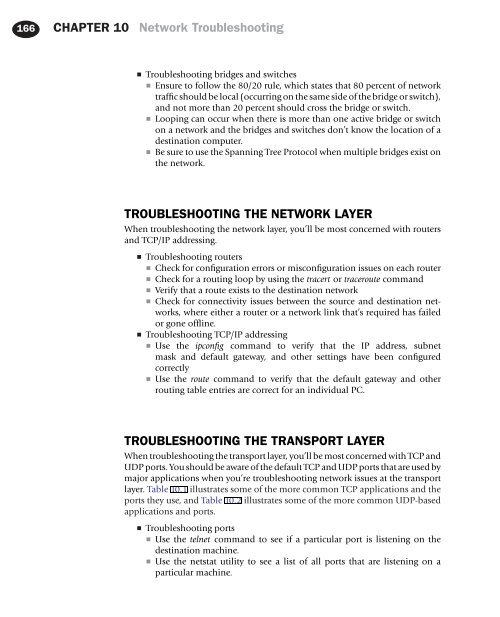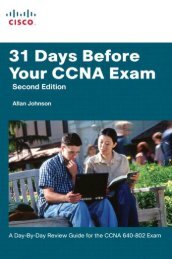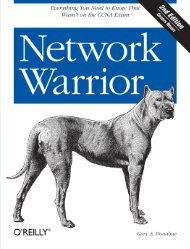Syngress - Eleventh Hour Network+ Exam N10-004 Study Guide (11 ...
Syngress - Eleventh Hour Network+ Exam N10-004 Study Guide (11 ...
Syngress - Eleventh Hour Network+ Exam N10-004 Study Guide (11 ...
Create successful ePaper yourself
Turn your PDF publications into a flip-book with our unique Google optimized e-Paper software.
166 CHAPTER 10 Network Troubleshooting<br />
■<br />
Troubleshooting bridges and switches<br />
■ Ensure to follow the 80/20 rule, which states that 80 percent of network<br />
traffic should be local (occurring on the same side of the bridge or switch),<br />
and not more than 20 percent should cross the bridge or switch.<br />
■ Looping can occur when there is more than one active bridge or switch<br />
on a network and the bridges and switches don’t know the location of a<br />
destination computer.<br />
■ Be sure to use the Spanning Tree Protocol when multiple bridges exist on<br />
the network.<br />
TROUBLESHOOTING THE NETWORK LAYER<br />
When troubleshooting the network layer, you’ll be most concerned with routers<br />
and TCP/IP addressing.<br />
■<br />
■<br />
Troubleshooting routers<br />
■ Check for configuration errors or misconfiguration issues on each router<br />
■ Check for a routing loop by using the tracert or traceroute command<br />
■ Verify that a route exists to the destination network<br />
■ Check for connectivity issues between the source and destination networks,<br />
where either a router or a network link that’s required has failed<br />
or gone offline.<br />
Troubleshooting TCP/IP addressing<br />
■ Use the ipconfig command to verify that the IP address, subnet<br />
mask and default gateway, and other settings have been configured<br />
correctly<br />
■ Use the route command to verify that the default gateway and other<br />
routing table entries are correct for an individual PC.<br />
TROUBLESHOOTING THE TRANSPORT LAYER<br />
When troubleshooting the transport layer, you’ll be most concerned with TCP and<br />
UDP ports. You should be aware of the default TCP and UDP ports that are used by<br />
major applications when you’re troubleshooting network issues at the transport<br />
layer. Table 10.1 illustrates some of the more common TCP applications and the<br />
ports they use, and Table 10.2 illustrates some of the more common UDP-based<br />
applications and ports.<br />
■<br />
Troubleshooting ports<br />
■ Use the telnet command to see if a particular port is listening on the<br />
destination machine.<br />
■ Use the netstat utility to see a list of all ports that are listening on a<br />
particular machine.