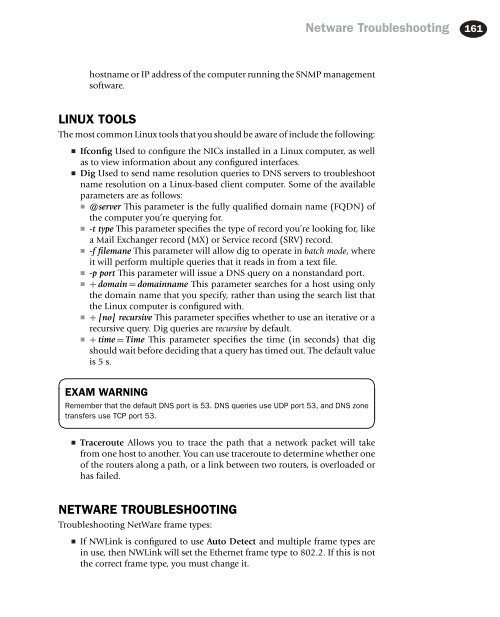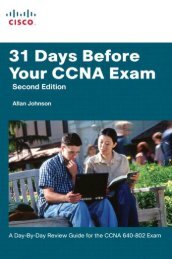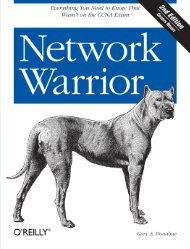Syngress - Eleventh Hour Network+ Exam N10-004 Study Guide (11 ...
Syngress - Eleventh Hour Network+ Exam N10-004 Study Guide (11 ...
Syngress - Eleventh Hour Network+ Exam N10-004 Study Guide (11 ...
Create successful ePaper yourself
Turn your PDF publications into a flip-book with our unique Google optimized e-Paper software.
Netware Troubleshooting 161<br />
hostname or IP address of the computer running the SNMP management<br />
software.<br />
LINUX TOOLS<br />
The most common Linux tools that you should be aware of include the following:<br />
■<br />
■<br />
Ifconfig Used to configure the NICs installed in a Linux computer, as well<br />
as to view information about any configured interfaces.<br />
Dig Used to send name resolution queries to DNS servers to troubleshoot<br />
name resolution on a Linux-based client computer. Some of the available<br />
parameters are as follows:<br />
■ @server This parameter is the fully qualified domain name (FQDN) of<br />
the computer you’re querying for.<br />
■ -t type This parameter specifies the type of record you’re looking for, like<br />
a Mail Exchanger record (MX) or Service record (SRV) record.<br />
■ -f filemane This parameter will allow dig to operate in batch mode, where<br />
it will perform multiple queries that it reads in from a text file.<br />
■ -p port This parameter will issue a DNS query on a nonstandard port.<br />
■ + domain = domainname This parameter searches for a host using only<br />
the domain name that you specify, rather than using the search list that<br />
the Linux computer is configured with.<br />
■ + [no] recursive This parameter specifies whether to use an iterative or a<br />
recursive query. Dig queries are recursive by default.<br />
■ + time = Time This parameter specifies the time (in seconds) that dig<br />
should wait before deciding that a query has timed out. The default value<br />
is5s.<br />
EXAM WARNING<br />
Remember that the default DNS port is 53. DNS queries use UDP port 53, and DNS zone<br />
transfers use TCP port 53.<br />
■<br />
Traceroute Allows you to trace the path that a network packet will take<br />
from one host to another. You can use traceroute to determine whether one<br />
of the routers along a path, or a link between two routers, is overloaded or<br />
has failed.<br />
NETWARE TROUBLESHOOTING<br />
Troubleshooting NetWare frame types:<br />
■<br />
If NWLink is configured to use Auto Detect and multiple frame types are<br />
in use, then NWLink will set the Ethernet frame type to 802.2. If this is not<br />
the correct frame type, you must change it.