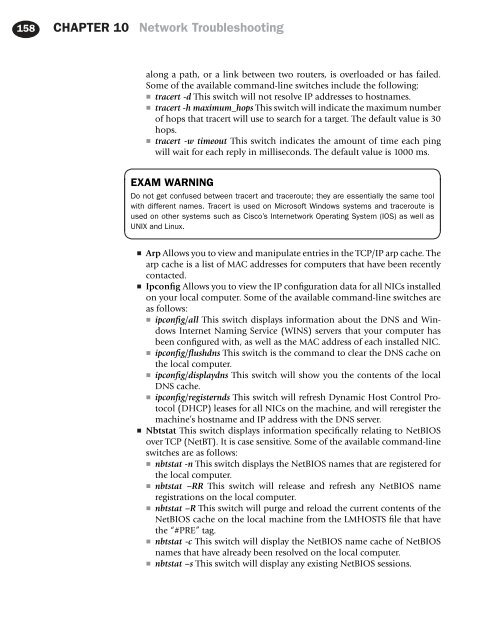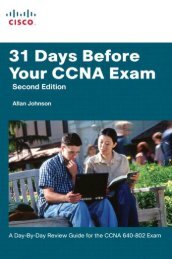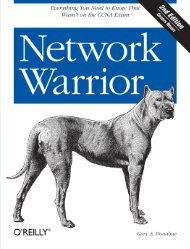Syngress - Eleventh Hour Network+ Exam N10-004 Study Guide (11 ...
Syngress - Eleventh Hour Network+ Exam N10-004 Study Guide (11 ...
Syngress - Eleventh Hour Network+ Exam N10-004 Study Guide (11 ...
You also want an ePaper? Increase the reach of your titles
YUMPU automatically turns print PDFs into web optimized ePapers that Google loves.
158 CHAPTER 10 Network Troubleshooting<br />
along a path, or a link between two routers, is overloaded or has failed.<br />
Some of the available command-line switches include the following:<br />
■ tracert -d This switch will not resolve IP addresses to hostnames.<br />
■ tracert -h maximum_hops This switch will indicate the maximum number<br />
of hops that tracert will use to search for a target. The default value is 30<br />
hops.<br />
■ tracert -w timeout This switch indicates the amount of time each ping<br />
will wait for each reply in milliseconds. The default value is 1000 ms.<br />
EXAM WARNING<br />
Do not get confused between tracert and traceroute; they are essentially the same tool<br />
with different names. Tracert is used on Microsoft Windows systems and traceroute is<br />
used on other systems such as Cisco’s Internetwork Operating System (IOS) as well as<br />
UNIX and Linux.<br />
■ Arp Allows you to view and manipulate entries in the TCP/IP arp cache. The<br />
arp cache is a list of MAC addresses for computers that have been recently<br />
contacted.<br />
■ Ipconfig Allows you to view the IP configuration data for all NICs installed<br />
on your local computer. Some of the available command-line switches are<br />
as follows:<br />
■ ipconfig/all This switch displays information about the DNS and Windows<br />
Internet Naming Service (WINS) servers that your computer has<br />
been configured with, as well as the MAC address of each installed NIC.<br />
■ ipconfig/flushdns This switch is the command to clear the DNS cache on<br />
the local computer.<br />
■ ipconfig/displaydns This switch will show you the contents of the local<br />
DNS cache.<br />
■ ipconfig/registernds This switch will refresh Dynamic Host Control Protocol<br />
(DHCP) leases for all NICs on the machine, and will reregister the<br />
machine’s hostname and IP address with the DNS server.<br />
■ Nbtstat This switch displays information specifically relating to NetBIOS<br />
over TCP (NetBT). It is case sensitive. Some of the available command-line<br />
switches are as follows:<br />
■ nbtstat -n This switch displays the NetBIOS names that are registered for<br />
the local computer.<br />
■ nbtstat –RR This switch will release and refresh any NetBIOS name<br />
registrations on the local computer.<br />
■ nbtstat –R This switch will purge and reload the current contents of the<br />
NetBIOS cache on the local machine from the LMHOSTS file that have<br />
the “#PRE” tag.<br />
■ nbtstat -c This switch will display the NetBIOS name cache of NetBIOS<br />
names that have already been resolved on the local computer.<br />
■ nbtstat –s This switch will display any existing NetBIOS sessions.