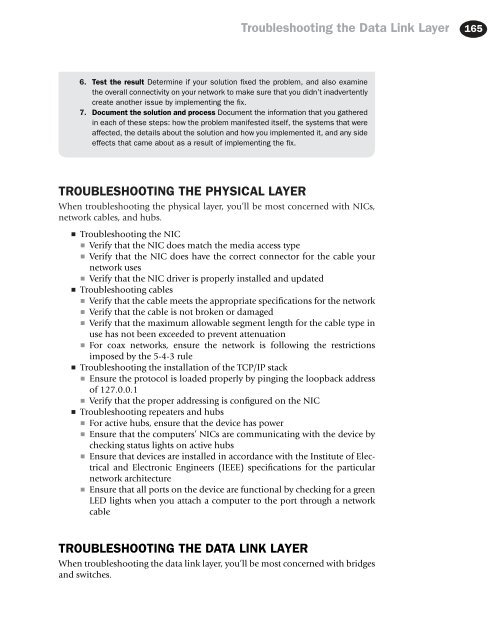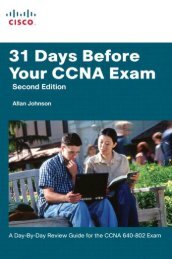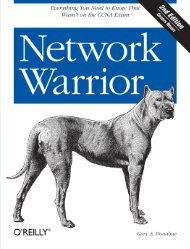Syngress - Eleventh Hour Network+ Exam N10-004 Study Guide (11 ...
Syngress - Eleventh Hour Network+ Exam N10-004 Study Guide (11 ...
Syngress - Eleventh Hour Network+ Exam N10-004 Study Guide (11 ...
You also want an ePaper? Increase the reach of your titles
YUMPU automatically turns print PDFs into web optimized ePapers that Google loves.
Troubleshooting the Data Link Layer 165<br />
6. Test the result Determine if your solution fixed the problem, and also examine<br />
the overall connectivity on your network to make sure that you didn’t inadvertently<br />
create another issue by implementing the fix.<br />
7. Document the solution and process Document the information that you gathered<br />
in each of these steps: how the problem manifested itself, the systems that were<br />
affected, the details about the solution and how you implemented it, and any side<br />
effects that came about as a result of implementing the fix.<br />
TROUBLESHOOTING THE PHYSICAL LAYER<br />
When troubleshooting the physical layer, you’ll be most concerned with NICs,<br />
network cables, and hubs.<br />
■<br />
■<br />
■<br />
■<br />
Troubleshooting the NIC<br />
■ Verify that the NIC does match the media access type<br />
■ Verify that the NIC does have the correct connector for the cable your<br />
network uses<br />
■ Verify that the NIC driver is properly installed and updated<br />
Troubleshooting cables<br />
■ Verify that the cable meets the appropriate specifications for the network<br />
■ Verify that the cable is not broken or damaged<br />
■ Verify that the maximum allowable segment length for the cable type in<br />
use has not been exceeded to prevent attenuation<br />
■ For coax networks, ensure the network is following the restrictions<br />
imposed by the 5-4-3 rule<br />
Troubleshooting the installation of the TCP/IP stack<br />
■ Ensure the protocol is loaded properly by pinging the loopback address<br />
of 127.0.0.1<br />
■ Verify that the proper addressing is configured on the NIC<br />
Troubleshooting repeaters and hubs<br />
■ For active hubs, ensure that the device has power<br />
■ Ensure that the computers’ NICs are communicating with the device by<br />
checking status lights on active hubs<br />
■ Ensure that devices are installed in accordance with the Institute of Electrical<br />
and Electronic Engineers (IEEE) specifications for the particular<br />
network architecture<br />
■ Ensure that all ports on the device are functional by checking for a green<br />
LED lights when you attach a computer to the port through a network<br />
cable<br />
TROUBLESHOOTING THE DATA LINK LAYER<br />
When troubleshooting the data link layer, you’ll be most concerned with bridges<br />
and switches.