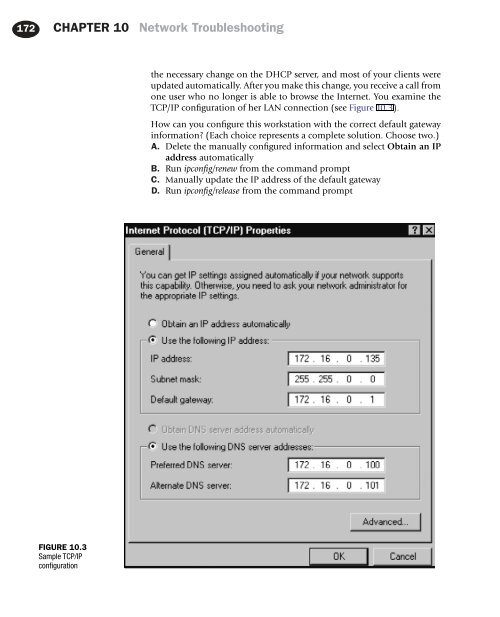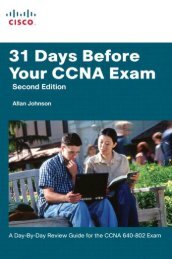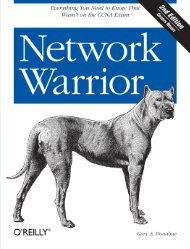- Page 2 and 3:
Syngress is an imprint of Elsevier
- Page 4 and 5:
xii About the Authors Technical Edi
- Page 6 and 7:
2 CHAPTER 1 Network Fundamentals Ne
- Page 8 and 9:
4 CHAPTER 1 Network Fundamentals re
- Page 10 and 11:
6 CHAPTER 1 Network Fundamentals
- Page 12 and 13:
8 CHAPTER 1 Network Fundamentals Wh
- Page 14 and 15:
10 CHAPTER 1 Network Fundamentals d
- Page 16 and 17:
12 CHAPTER 1 Network Fundamentals
- Page 18 and 19:
14 CHAPTER 1 Network Fundamentals T
- Page 20 and 21:
16 CHAPTER 1 Network Fundamentals T
- Page 22 and 23:
18 CHAPTER 1 Network Fundamentals I
- Page 24 and 25:
20 CHAPTER 2 Network Media DID YOU
- Page 26 and 27:
22 CHAPTER 2 Network Media Table 2.
- Page 28 and 29:
24 CHAPTER 2 Network Media ■ Perf
- Page 30 and 31:
26 CHAPTER 2 Network Media Table 2.
- Page 32 and 33:
28 CHAPTER 2 Network Media LAN TECH
- Page 34 and 35:
30 CHAPTER 2 Network Media CONNECTO
- Page 36 and 37:
32 CHAPTER 2 Network Media EXAM WAR
- Page 38 and 39:
34 CHAPTER 2 Network Media problems
- Page 40 and 41:
36 CHAPTER 2 Network Media electrom
- Page 42 and 43:
38 CHAPTER 3 Network Devices Table
- Page 44 and 45:
40 CHAPTER 3 Network Devices some o
- Page 46 and 47:
42 CHAPTER 3 Network Devices ■
- Page 48 and 49:
44 CHAPTER 3 Network Devices ■
- Page 50 and 51:
46 CHAPTER 3 Network Devices EXAM W
- Page 52 and 53:
48 CHAPTER 3 Network Devices ■ Du
- Page 54 and 55:
50 CHAPTER 3 Network Devices Proxy
- Page 56 and 57:
52 CHAPTER 3 Network Devices Top Fi
- Page 58 and 59:
54 CHAPTER 3 Network Devices the co
- Page 60 and 61:
56 CHAPTER 4 Wireless Networking
- Page 62 and 63:
58 CHAPTER 4 Wireless Networking
- Page 64 and 65:
60 CHAPTER 4 Wireless Networking Ta
- Page 66 and 67:
62 CHAPTER 4 Wireless Networking WE
- Page 68 and 69:
64 CHAPTER 4 Wireless Networking Th
- Page 70 and 71:
66 CHAPTER 4 Wireless Networking us
- Page 72 and 73:
68 CHAPTER 4 Wireless Networking
- Page 74 and 75:
70 CHAPTER 4 Wireless Networking si
- Page 76 and 77:
72 CHAPTER 4 Wireless Networking co
- Page 78 and 79:
74 CHAPTER 5 The OSI Model and Netw
- Page 80 and 81:
76 CHAPTER 5 The OSI Model and Netw
- Page 82 and 83:
78 CHAPTER 5 The OSI Model and Netw
- Page 84 and 85:
80 CHAPTER 5 The OSI Model and Netw
- Page 86 and 87:
82 CHAPTER 5 The OSI Model and Netw
- Page 88 and 89:
84 CHAPTER 5 The OSI Model and Netw
- Page 90 and 91:
86 CHAPTER 5 The OSI Model and Netw
- Page 92 and 93:
88 CHAPTER 5 The OSI Model and Netw
- Page 94 and 95:
90 CHAPTER 6 TCP/IP and Routing ■
- Page 96 and 97:
92 CHAPTER 6 TCP/IP and Routing For
- Page 98 and 99:
94 CHAPTER 6 TCP/IP and Routing UND
- Page 100 and 101:
96 CHAPTER 6 TCP/IP and Routing ■
- Page 102 and 103:
98 CHAPTER 6 TCP/IP and Routing Sub
- Page 104 and 105:
100 CHAPTER 6 TCP/IP and Routing co
- Page 106 and 107:
102 CHAPTER 6 TCP/IP and Routing
- Page 108 and 109:
104 CHAPTER 6 TCP/IP and Routing al
- Page 110 and 111:
CHAPTER 7 Wide Area Networking 107
- Page 112 and 113:
WAN Protocols and Properties 109 In
- Page 114 and 115:
WAN Protocols and Properties 111 Cr
- Page 116 and 117:
Internet Access Methods 113 EXAM WA
- Page 118 and 119:
Internet Access Methods 115 Wireles
- Page 120 and 121:
Internet Access Methods 117 Top Fiv
- Page 122 and 123:
Internet Access Methods 119 with th
- Page 124 and 125: 122 CHAPTER 8 Security Standards an
- Page 126 and 127: 124 CHAPTER 8 Security Standards an
- Page 128 and 129: 126 CHAPTER 8 Security Standards an
- Page 130 and 131: 128 CHAPTER 8 Security Standards an
- Page 132 and 133: 130 CHAPTER 8 Security Standards an
- Page 134 and 135: 132 CHAPTER 8 Security Standards an
- Page 136 and 137: 134 CHAPTER 8 Security Standards an
- Page 138 and 139: 136 CHAPTER 8 Security Standards an
- Page 140 and 141: 138 CHAPTER 8 Security Standards an
- Page 142 and 143: 140 CHAPTER 8 Security Standards an
- Page 144 and 145: 142 CHAPTER 8 Security Standards an
- Page 146 and 147: 144 CHAPTER 9 Network Management
- Page 148 and 149: 146 CHAPTER 9 Network Management Wi
- Page 150 and 151: 148 CHAPTER 9 Network Management Cr
- Page 152 and 153: 150 CHAPTER 9 Network Management
- Page 154 and 155: 152 CHAPTER 9 Network Management An
- Page 156 and 157: 154 CHAPTER 9 Network Management Lo
- Page 158 and 159: 156 CHAPTER 10 Network Troubleshoot
- Page 160 and 161: 158 CHAPTER 10 Network Troubleshoot
- Page 162 and 163: 160 CHAPTER 10 Network Troubleshoot
- Page 164 and 165: 162 CHAPTER 10 Network Troubleshoot
- Page 166 and 167: 164 CHAPTER 10 Network Troubleshoot
- Page 168 and 169: 166 CHAPTER 10 Network Troubleshoot
- Page 170 and 171: 168 CHAPTER 10 Network Troubleshoot
- Page 172 and 173: 170 CHAPTER 10 Network Troubleshoot
- Page 176 and 177: 174 CHAPTER 10 Network Troubleshoot
- Page 178 and 179: Glossary 177 Access Determines who
- Page 180 and 181: Glossary 179 Extensible Authenticat
- Page 182 and 183: Glossary 181 Oscilloscope A cable t
- Page 184 and 185: Glossary 183 Wireless Network A net
- Page 186 and 187: 186 Index Data link layer, 74-75 fu
- Page 188 and 189: 188 Index Network troubleshooting,