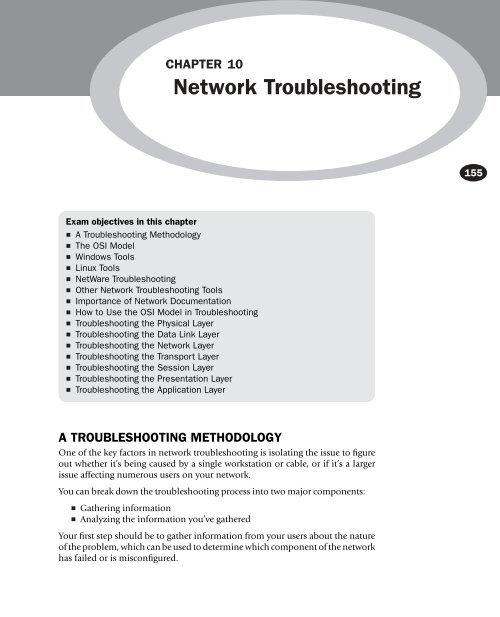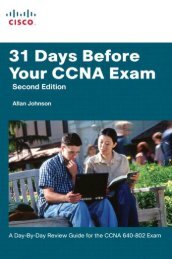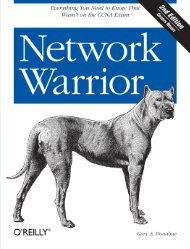Syngress - Eleventh Hour Network+ Exam N10-004 Study Guide (11 ...
Syngress - Eleventh Hour Network+ Exam N10-004 Study Guide (11 ...
Syngress - Eleventh Hour Network+ Exam N10-004 Study Guide (11 ...
Create successful ePaper yourself
Turn your PDF publications into a flip-book with our unique Google optimized e-Paper software.
CHAPTER 10<br />
Network Troubleshooting<br />
155<br />
<strong>Exam</strong> objectives in this chapter<br />
■ A Troubleshooting Methodology<br />
■ The OSI Model<br />
■ Windows Tools<br />
■ Linux Tools<br />
■ NetWare Troubleshooting<br />
■ Other Network Troubleshooting Tools<br />
■ Importance of Network Documentation<br />
■ How to Use the OSI Model in Troubleshooting<br />
■ Troubleshooting the Physical Layer<br />
■ Troubleshooting the Data Link Layer<br />
■ Troubleshooting the Network Layer<br />
■ Troubleshooting the Transport Layer<br />
■ Troubleshooting the Session Layer<br />
■ Troubleshooting the Presentation Layer<br />
■ Troubleshooting the Application Layer<br />
A TROUBLESHOOTING METHODOLOGY<br />
One of the key factors in network troubleshooting is isolating the issue to figure<br />
out whether it’s being caused by a single workstation or cable, or if it’s a larger<br />
issue affecting numerous users on your network.<br />
You can break down the troubleshooting process into two major components:<br />
■ Gathering information<br />
■ Analyzing the information you’ve gathered<br />
Your first step should be to gather information from your users about the nature<br />
of the problem, which can be used to determine which component of the network<br />
has failed or is misconfigured.