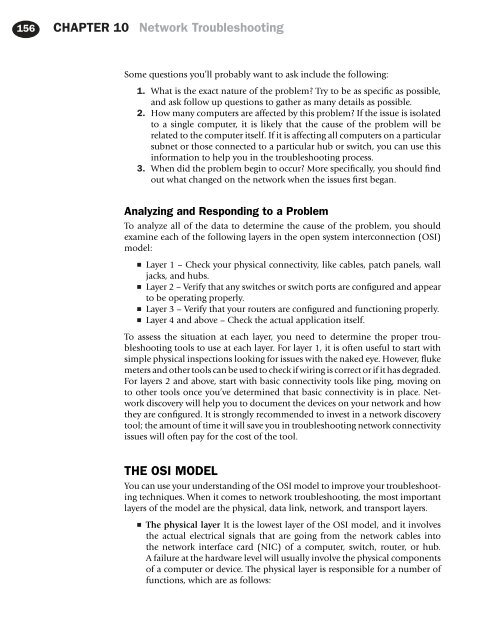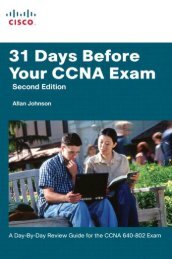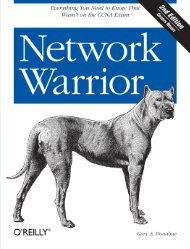Syngress - Eleventh Hour Network+ Exam N10-004 Study Guide (11 ...
Syngress - Eleventh Hour Network+ Exam N10-004 Study Guide (11 ...
Syngress - Eleventh Hour Network+ Exam N10-004 Study Guide (11 ...
Create successful ePaper yourself
Turn your PDF publications into a flip-book with our unique Google optimized e-Paper software.
156 CHAPTER 10 Network Troubleshooting<br />
Some questions you’ll probably want to ask include the following:<br />
1. What is the exact nature of the problem Try to be as specific as possible,<br />
and ask follow up questions to gather as many details as possible.<br />
2. How many computers are affected by this problem If the issue is isolated<br />
to a single computer, it is likely that the cause of the problem will be<br />
related to the computer itself. If it is affecting all computers on a particular<br />
subnet or those connected to a particular hub or switch, you can use this<br />
information to help you in the troubleshooting process.<br />
3. When did the problem begin to occur More specifically, you should find<br />
out what changed on the network when the issues first began.<br />
Analyzing and Responding to a Problem<br />
To analyze all of the data to determine the cause of the problem, you should<br />
examine each of the following layers in the open system interconnection (OSI)<br />
model:<br />
■ Layer 1 – Check your physical connectivity, like cables, patch panels, wall<br />
jacks, and hubs.<br />
■ Layer2–Verify that any switches or switch ports are configured and appear<br />
to be operating properly.<br />
■ Layer3–Verify that your routers are configured and functioning properly.<br />
■ Layer 4 and above – Check the actual application itself.<br />
To assess the situation at each layer, you need to determine the proper troubleshooting<br />
tools to use at each layer. For layer 1, it is often useful to start with<br />
simple physical inspections looking for issues with the naked eye. However, fluke<br />
meters and other tools can be used to check if wiring is correct or if it has degraded.<br />
For layers 2 and above, start with basic connectivity tools like ping, moving on<br />
to other tools once you’ve determined that basic connectivity is in place. Network<br />
discovery will help you to document the devices on your network and how<br />
they are configured. It is strongly recommended to invest in a network discovery<br />
tool; the amount of time it will save you in troubleshooting network connectivity<br />
issues will often pay for the cost of the tool.<br />
THE OSI MODEL<br />
You can use your understanding of the OSI model to improve your troubleshooting<br />
techniques. When it comes to network troubleshooting, the most important<br />
layers of the model are the physical, data link, network, and transport layers.<br />
■<br />
The physical layer It is the lowest layer of the OSI model, and it involves<br />
the actual electrical signals that are going from the network cables into<br />
the network interface card (NIC) of a computer, switch, router, or hub.<br />
A failure at the hardware level will usually involve the physical components<br />
of a computer or device. The physical layer is responsible for a number of<br />
functions, which are as follows: