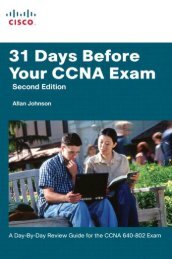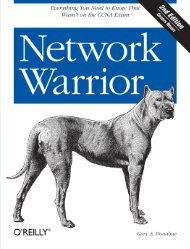Syngress - Eleventh Hour Network+ Exam N10-004 Study Guide (11 ...
Syngress - Eleventh Hour Network+ Exam N10-004 Study Guide (11 ...
Syngress - Eleventh Hour Network+ Exam N10-004 Study Guide (11 ...
Create successful ePaper yourself
Turn your PDF publications into a flip-book with our unique Google optimized e-Paper software.
174 CHAPTER 10 Network Troubleshooting<br />
5. Your e-mail server is having network connectivity problems. You have<br />
replaced the NIC and reconfigured the IP address. The last step that you<br />
take is to start the e-mail services, and all services have now started successfully<br />
without generating error messages. Which of the following actions<br />
will allow you to verify that the e-mail services are successfully accepting<br />
inbound e-mail<br />
A. Telnet from a client machine to port 25 on the e-mail server<br />
B. Telnet from a client machine to port 23 on the e-mail server<br />
C. Use POP3 to create an e-mail queue and validate that e-mail passes<br />
through it successfully<br />
D. Use IMAP4 to send Internet e-mail to the server<br />
Answers<br />
1. Correct answers and explanations: A and B. Answer A is correct because<br />
when a router is down it is possible that a Request timed out can be the<br />
response listed. Answer B is correct because if a router is configured not to<br />
respond to ping attempts, Request timed out will be displayed and none of<br />
the routers which should receive the packets after that one will get them.<br />
When a tracert command is issued, a ping is being sent to each hop along<br />
the route. If ping is blocked by a specific router, then no response is received<br />
and the request will time out resulting in the Request timed out displayed<br />
above.<br />
Incorrect answers and explanations: C and D. Answer C is incorrect because<br />
the next hop is not determined by DNS resolution. The next hop is determined<br />
by the previous hop. If a router is misconfigured, the wrong path<br />
can take place, but this would not be attributed to DNS. Answer D is incorrect,<br />
because the maximum hop count is 30, and tracert simply ends when<br />
it reaches the maximum hop count. It does not display Request timed out<br />
when the maximum hop count is reached.<br />
2. Correct Answers & Explanations: B. Answer B is correct, because the workstation<br />
is displaying a 169.254.1.96 IP address, which is an APIPA address.<br />
APIPA is short for Automatic Private IP Address and covers a range of<br />
169.254.0.0 through 169.254.255.254. An address from this range is automatically<br />
assigned to a machine when it is configured to utilize DHCP,<br />
but it is not able to contact a DHCP server. Typically when a machine is<br />
assigned an APIPA address it is not able to connect to with the rest of the<br />
network, since the rest of the network will most likely be utilizing a different<br />
addressing scheme. In very small business networks and home network<br />
environment is it possible to rely on APIPA for addressing. APIPA does not<br />
configure variables such as a gateway, so in most corporate environments<br />
where routers exist APIPA isn’t appropriate for network configurations.<br />
Incorrect Answers & Explanations: A, C, and D. Answer A is incorrect,<br />
because a default gateway is never configured when an APIPA address<br />
has been assigned. Answer C is incorrect, because the workstation does<br />
not have a gateway value configured; it has an APIPA address configured,