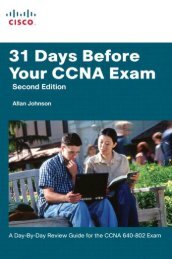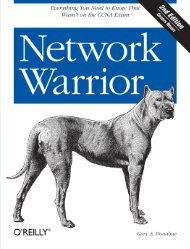Syngress - Eleventh Hour Network+ Exam N10-004 Study Guide (11 ...
Syngress - Eleventh Hour Network+ Exam N10-004 Study Guide (11 ...
Syngress - Eleventh Hour Network+ Exam N10-004 Study Guide (11 ...
Create successful ePaper yourself
Turn your PDF publications into a flip-book with our unique Google optimized e-Paper software.
Network Types 13<br />
distance, whereas a WAN is a network that is larger than a LAN. The distance<br />
difference that distinguishes a LAN from a WAN in terms of area is ambiguous<br />
and speculative.<br />
Characteristics of a LAN are as follows:<br />
■ LANs are small to medium-sized networks and generally connect network<br />
devices that are no more than a few miles of one another, which Institute<br />
of Electrical and Electronics Engineers, Inc. (IEEE) defines as being 4 km or<br />
less in diameter.<br />
■ LANs include networks that have been set up in homes, offices, the floor of<br />
a building, an entire building, a campus or group of nearby buildings, or<br />
facilities that are relatively close to one another.<br />
■ Typically, a LAN is owned by a single person or organization and is managed<br />
by a single person or group of people.<br />
Characteristics of a WAN are as follows:<br />
■ WANs can span great geographical distances and connect different LANs<br />
together using high-speed solutions or telephone lines.<br />
■ A WAN may connect LANs in different cities, regions, states/provinces, or<br />
even countries.<br />
■ With WANs, ownership isn’t a defining factor. WANs are often owned and<br />
managed by more than one organization.<br />
■ Each LAN that is part of the WAN may be managed by individuals or<br />
IT departments, and either the former or the latter maintains its connection<br />
to the rest of the LAN or hires outside parties to perform that<br />
function.<br />
Crunch Time<br />
An effective way of understanding how a local area network<br />
is related to a WAN is to look at how they are<br />
connected and how data is sent. This may differ from<br />
organization to organization, as there are several different<br />
ways of getting data from a LAN to a WAN, including<br />
the following:<br />
■ Modem is a device that allows you to connect to<br />
other computers and devices using telephone lines.<br />
Generally, when a modem is mentioned, it refers to<br />
a dial-up modem (as opposed to the digital modems<br />
used for other methods mentioned below). This<br />
type of connection is slow and allows connections<br />
at a maximum of 56 Kbps (meaning that 56,000<br />
bits of data can be sent or received per second)<br />
■ Integrated Services Digital Network (ISDN) sends<br />
data over telephone lines but at higher speeds up<br />
to 128 Kbps but averaging at 64 Kbps using an<br />
ISDN modem or router.<br />
■ Digital subscriber line (DSL) sends data across<br />
telephone lines at speeds ranging from 1.5 million<br />
bits per second (Mbps) using a router or digital<br />
modem and configured phone lines.<br />
■ Cable transmits the data across cable lines using<br />
the same lines used for cable television at speeds<br />
of up to 1.5 Mbps.<br />
■ Satellite transmits data to a satellite at speeds of<br />
up to 400 Kbps.<br />
■ T1 and T3 are dedicated connections that provide<br />
extremely high speeds. A T1 line provides speeds<br />
of 1.544 Mbps, while a T3 line provides speeds<br />
ranging from 3 Mbps to 44.736 Mbps