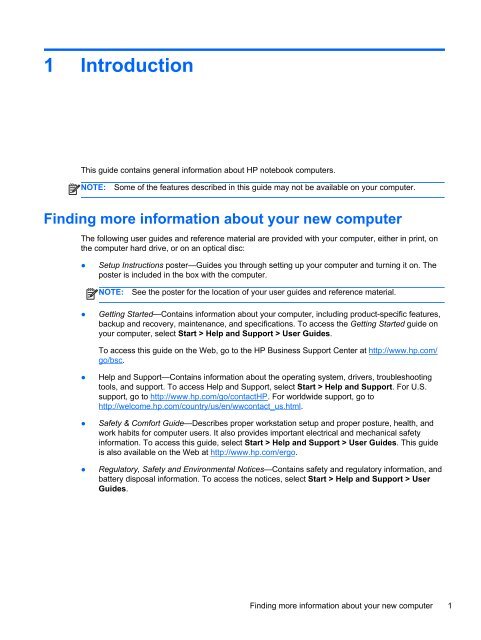HP ProBook 4540s Notebook PC Reference Guide - static ...
HP ProBook 4540s Notebook PC Reference Guide - static ...
HP ProBook 4540s Notebook PC Reference Guide - static ...
Create successful ePaper yourself
Turn your PDF publications into a flip-book with our unique Google optimized e-Paper software.
1 Introduction<br />
This guide contains general information about <strong>HP</strong> notebook computers.<br />
NOTE:<br />
Some of the features described in this guide may not be available on your computer.<br />
Finding more information about your new computer<br />
The following user guides and reference material are provided with your computer, either in print, on<br />
the computer hard drive, or on an optical disc:<br />
●<br />
Setup Instructions poster—<strong>Guide</strong>s you through setting up your computer and turning it on. The<br />
poster is included in the box with the computer.<br />
NOTE:<br />
See the poster for the location of your user guides and reference material.<br />
●<br />
Getting Started—Contains information about your computer, including product-specific features,<br />
backup and recovery, maintenance, and specifications. To access the Getting Started guide on<br />
your computer, select Start > Help and Support > User <strong>Guide</strong>s.<br />
To access this guide on the Web, go to the <strong>HP</strong> Business Support Center at http://www.hp.com/<br />
go/bsc.<br />
●<br />
●<br />
●<br />
Help and Support—Contains information about the operating system, drivers, troubleshooting<br />
tools, and support. To access Help and Support, select Start > Help and Support. For U.S.<br />
support, go to http://www.hp.com/go/contact<strong>HP</strong>. For worldwide support, go to<br />
http://welcome.hp.com/country/us/en/wwcontact_us.html.<br />
Safety & Comfort <strong>Guide</strong>—Describes proper workstation setup and proper posture, health, and<br />
work habits for computer users. It also provides important electrical and mechanical safety<br />
information. To access this guide, select Start > Help and Support > User <strong>Guide</strong>s. This guide<br />
is also available on the Web at http://www.hp.com/ergo.<br />
Regulatory, Safety and Environmental Notices—Contains safety and regulatory information, and<br />
battery disposal information. To access the notices, select Start > Help and Support > User<br />
<strong>Guide</strong>s.<br />
Finding more information about your new computer 1