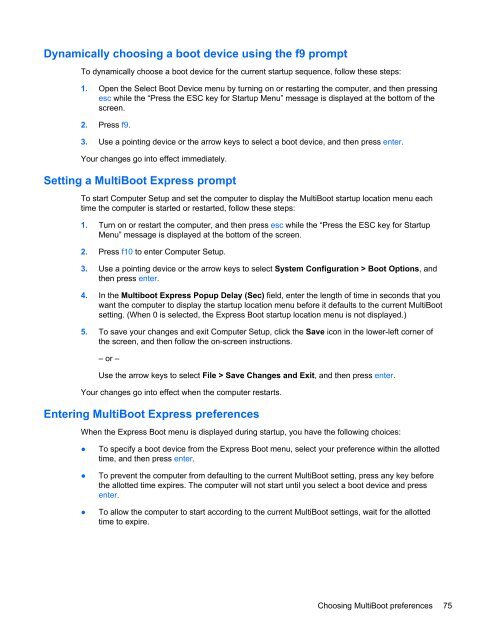HP ProBook 4540s Notebook PC Reference Guide - static ...
HP ProBook 4540s Notebook PC Reference Guide - static ...
HP ProBook 4540s Notebook PC Reference Guide - static ...
Create successful ePaper yourself
Turn your PDF publications into a flip-book with our unique Google optimized e-Paper software.
Dynamically choosing a boot device using the f9 prompt<br />
To dynamically choose a boot device for the current startup sequence, follow these steps:<br />
1. Open the Select Boot Device menu by turning on or restarting the computer, and then pressing<br />
esc while the “Press the ESC key for Startup Menu” message is displayed at the bottom of the<br />
screen.<br />
2. Press f9.<br />
3. Use a pointing device or the arrow keys to select a boot device, and then press enter.<br />
Your changes go into effect immediately.<br />
Setting a MultiBoot Express prompt<br />
To start Computer Setup and set the computer to display the MultiBoot startup location menu each<br />
time the computer is started or restarted, follow these steps:<br />
1. Turn on or restart the computer, and then press esc while the “Press the ESC key for Startup<br />
Menu” message is displayed at the bottom of the screen.<br />
2. Press f10 to enter Computer Setup.<br />
3. Use a pointing device or the arrow keys to select System Configuration > Boot Options, and<br />
then press enter.<br />
4. In the Multiboot Express Popup Delay (Sec) field, enter the length of time in seconds that you<br />
want the computer to display the startup location menu before it defaults to the current MultiBoot<br />
setting. (When 0 is selected, the Express Boot startup location menu is not displayed.)<br />
5. To save your changes and exit Computer Setup, click the Save icon in the lower-left corner of<br />
the screen, and then follow the on-screen instructions.<br />
– or –<br />
Use the arrow keys to select File > Save Changes and Exit, and then press enter.<br />
Your changes go into effect when the computer restarts.<br />
Entering MultiBoot Express preferences<br />
When the Express Boot menu is displayed during startup, you have the following choices:<br />
●<br />
●<br />
●<br />
To specify a boot device from the Express Boot menu, select your preference within the allotted<br />
time, and then press enter.<br />
To prevent the computer from defaulting to the current MultiBoot setting, press any key before<br />
the allotted time expires. The computer will not start until you select a boot device and press<br />
enter.<br />
To allow the computer to start according to the current MultiBoot settings, wait for the allotted<br />
time to expire.<br />
Choosing MultiBoot preferences 75