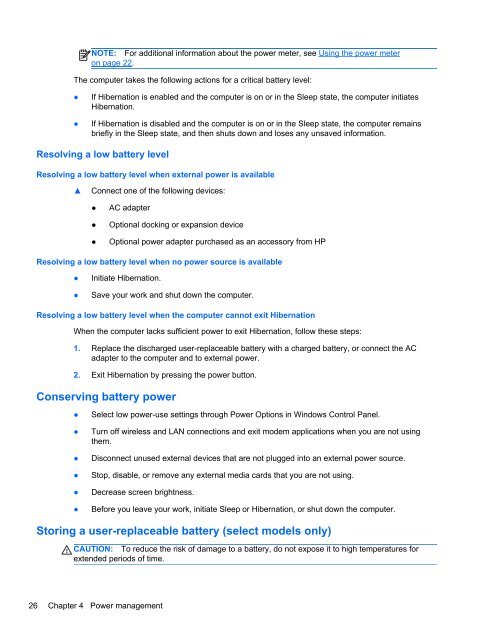HP ProBook 4540s Notebook PC Reference Guide - static ...
HP ProBook 4540s Notebook PC Reference Guide - static ...
HP ProBook 4540s Notebook PC Reference Guide - static ...
Create successful ePaper yourself
Turn your PDF publications into a flip-book with our unique Google optimized e-Paper software.
NOTE: For additional information about the power meter, see Using the power meter<br />
on page 22.<br />
The computer takes the following actions for a critical battery level:<br />
●<br />
●<br />
If Hibernation is enabled and the computer is on or in the Sleep state, the computer initiates<br />
Hibernation.<br />
If Hibernation is disabled and the computer is on or in the Sleep state, the computer remains<br />
briefly in the Sleep state, and then shuts down and loses any unsaved information.<br />
Resolving a low battery level<br />
Resolving a low battery level when external power is available<br />
▲<br />
Connect one of the following devices:<br />
●<br />
●<br />
●<br />
AC adapter<br />
Optional docking or expansion device<br />
Optional power adapter purchased as an accessory from <strong>HP</strong><br />
Resolving a low battery level when no power source is available<br />
●<br />
●<br />
Initiate Hibernation.<br />
Save your work and shut down the computer.<br />
Resolving a low battery level when the computer cannot exit Hibernation<br />
When the computer lacks sufficient power to exit Hibernation, follow these steps:<br />
1. Replace the discharged user-replaceable battery with a charged battery, or connect the AC<br />
adapter to the computer and to external power.<br />
2. Exit Hibernation by pressing the power button.<br />
Conserving battery power<br />
●<br />
●<br />
●<br />
●<br />
●<br />
●<br />
Select low power-use settings through Power Options in Windows Control Panel.<br />
Turn off wireless and LAN connections and exit modem applications when you are not using<br />
them.<br />
Disconnect unused external devices that are not plugged into an external power source.<br />
Stop, disable, or remove any external media cards that you are not using.<br />
Decrease screen brightness.<br />
Before you leave your work, initiate Sleep or Hibernation, or shut down the computer.<br />
Storing a user-replaceable battery (select models only)<br />
CAUTION: To reduce the risk of damage to a battery, do not expose it to high temperatures for<br />
extended periods of time.<br />
26 Chapter 4 Power management