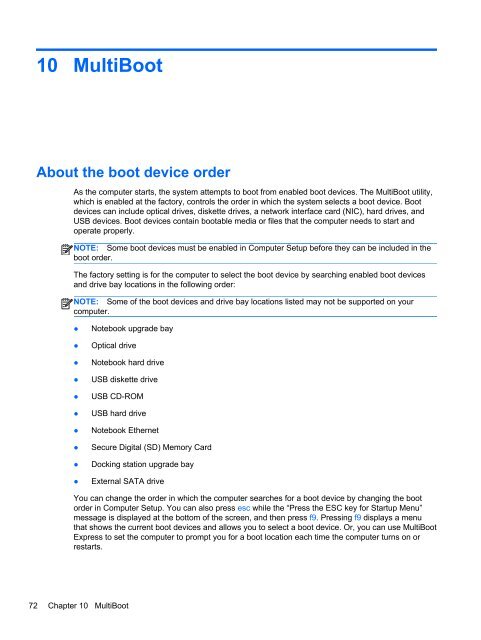HP ProBook 4540s Notebook PC Reference Guide - static ...
HP ProBook 4540s Notebook PC Reference Guide - static ...
HP ProBook 4540s Notebook PC Reference Guide - static ...
Create successful ePaper yourself
Turn your PDF publications into a flip-book with our unique Google optimized e-Paper software.
10 MultiBoot<br />
About the boot device order<br />
As the computer starts, the system attempts to boot from enabled boot devices. The MultiBoot utility,<br />
which is enabled at the factory, controls the order in which the system selects a boot device. Boot<br />
devices can include optical drives, diskette drives, a network interface card (NIC), hard drives, and<br />
USB devices. Boot devices contain bootable media or files that the computer needs to start and<br />
operate properly.<br />
NOTE: Some boot devices must be enabled in Computer Setup before they can be included in the<br />
boot order.<br />
The factory setting is for the computer to select the boot device by searching enabled boot devices<br />
and drive bay locations in the following order:<br />
NOTE: Some of the boot devices and drive bay locations listed may not be supported on your<br />
computer.<br />
●<br />
●<br />
●<br />
●<br />
●<br />
●<br />
●<br />
●<br />
●<br />
●<br />
<strong>Notebook</strong> upgrade bay<br />
Optical drive<br />
<strong>Notebook</strong> hard drive<br />
USB diskette drive<br />
USB CD-ROM<br />
USB hard drive<br />
<strong>Notebook</strong> Ethernet<br />
Secure Digital (SD) Memory Card<br />
Docking station upgrade bay<br />
External SATA drive<br />
You can change the order in which the computer searches for a boot device by changing the boot<br />
order in Computer Setup. You can also press esc while the “Press the ESC key for Startup Menu”<br />
message is displayed at the bottom of the screen, and then press f9. Pressing f9 displays a menu<br />
that shows the current boot devices and allows you to select a boot device. Or, you can use MultiBoot<br />
Express to set the computer to prompt you for a boot location each time the computer turns on or<br />
restarts.<br />
72 Chapter 10 MultiBoot