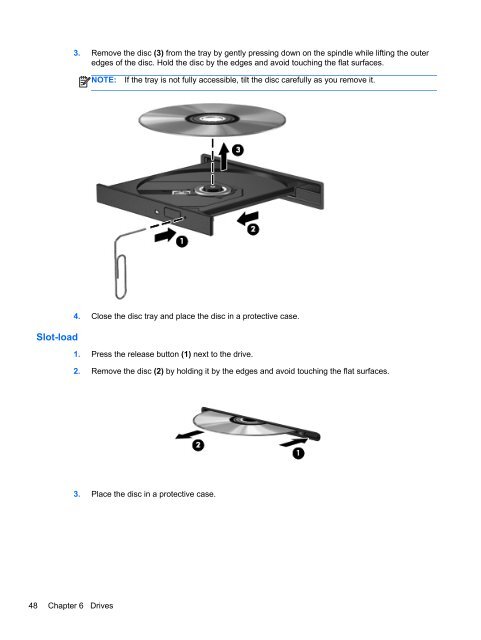HP ProBook 4540s Notebook PC Reference Guide - static ...
HP ProBook 4540s Notebook PC Reference Guide - static ...
HP ProBook 4540s Notebook PC Reference Guide - static ...
You also want an ePaper? Increase the reach of your titles
YUMPU automatically turns print PDFs into web optimized ePapers that Google loves.
3. Remove the disc (3) from the tray by gently pressing down on the spindle while lifting the outer<br />
edges of the disc. Hold the disc by the edges and avoid touching the flat surfaces.<br />
NOTE:<br />
If the tray is not fully accessible, tilt the disc carefully as you remove it.<br />
4. Close the disc tray and place the disc in a protective case.<br />
Slot-load<br />
1. Press the release button (1) next to the drive.<br />
2. Remove the disc (2) by holding it by the edges and avoid touching the flat surfaces.<br />
3. Place the disc in a protective case.<br />
48 Chapter 6 Drives