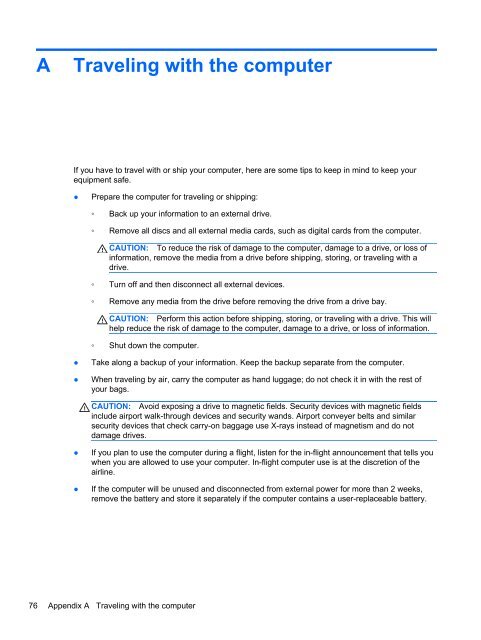HP ProBook 4540s Notebook PC Reference Guide - static ...
HP ProBook 4540s Notebook PC Reference Guide - static ...
HP ProBook 4540s Notebook PC Reference Guide - static ...
You also want an ePaper? Increase the reach of your titles
YUMPU automatically turns print PDFs into web optimized ePapers that Google loves.
A<br />
Traveling with the computer<br />
If you have to travel with or ship your computer, here are some tips to keep in mind to keep your<br />
equipment safe.<br />
●<br />
Prepare the computer for traveling or shipping:<br />
◦ Back up your information to an external drive.<br />
◦ Remove all discs and all external media cards, such as digital cards from the computer.<br />
CAUTION: To reduce the risk of damage to the computer, damage to a drive, or loss of<br />
information, remove the media from a drive before shipping, storing, or traveling with a<br />
drive.<br />
◦ Turn off and then disconnect all external devices.<br />
◦ Remove any media from the drive before removing the drive from a drive bay.<br />
CAUTION: Perform this action before shipping, storing, or traveling with a drive. This will<br />
help reduce the risk of damage to the computer, damage to a drive, or loss of information.<br />
◦ Shut down the computer.<br />
●<br />
●<br />
Take along a backup of your information. Keep the backup separate from the computer.<br />
When traveling by air, carry the computer as hand luggage; do not check it in with the rest of<br />
your bags.<br />
CAUTION: Avoid exposing a drive to magnetic fields. Security devices with magnetic fields<br />
include airport walk-through devices and security wands. Airport conveyer belts and similar<br />
security devices that check carry-on baggage use X-rays instead of magnetism and do not<br />
damage drives.<br />
●<br />
●<br />
If you plan to use the computer during a flight, listen for the in-flight announcement that tells you<br />
when you are allowed to use your computer. In-flight computer use is at the discretion of the<br />
airline.<br />
If the computer will be unused and disconnected from external power for more than 2 weeks,<br />
remove the battery and store it separately if the computer contains a user-replaceable battery.<br />
76 Appendix A Traveling with the computer