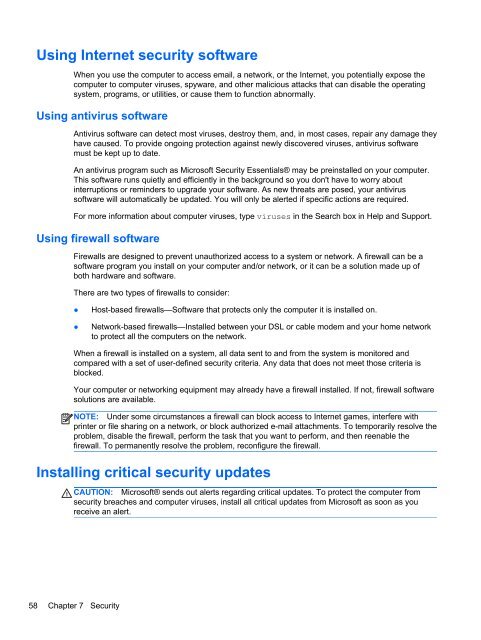HP ProBook 4540s Notebook PC Reference Guide - static ...
HP ProBook 4540s Notebook PC Reference Guide - static ...
HP ProBook 4540s Notebook PC Reference Guide - static ...
Create successful ePaper yourself
Turn your PDF publications into a flip-book with our unique Google optimized e-Paper software.
Using Internet security software<br />
When you use the computer to access email, a network, or the Internet, you potentially expose the<br />
computer to computer viruses, spyware, and other malicious attacks that can disable the operating<br />
system, programs, or utilities, or cause them to function abnormally.<br />
Using antivirus software<br />
Antivirus software can detect most viruses, destroy them, and, in most cases, repair any damage they<br />
have caused. To provide ongoing protection against newly discovered viruses, antivirus software<br />
must be kept up to date.<br />
An antivirus program such as Microsoft Security Essentials® may be preinstalled on your computer.<br />
This software runs quietly and efficiently in the background so you don't have to worry about<br />
interruptions or reminders to upgrade your software. As new threats are posed, your antivirus<br />
software will automatically be updated. You will only be alerted if specific actions are required.<br />
For more information about computer viruses, type viruses in the Search box in Help and Support.<br />
Using firewall software<br />
Firewalls are designed to prevent unauthorized access to a system or network. A firewall can be a<br />
software program you install on your computer and/or network, or it can be a solution made up of<br />
both hardware and software.<br />
There are two types of firewalls to consider:<br />
●<br />
●<br />
Host-based firewalls—Software that protects only the computer it is installed on.<br />
Network-based firewalls—Installed between your DSL or cable modem and your home network<br />
to protect all the computers on the network.<br />
When a firewall is installed on a system, all data sent to and from the system is monitored and<br />
compared with a set of user-defined security criteria. Any data that does not meet those criteria is<br />
blocked.<br />
Your computer or networking equipment may already have a firewall installed. If not, firewall software<br />
solutions are available.<br />
NOTE: Under some circumstances a firewall can block access to Internet games, interfere with<br />
printer or file sharing on a network, or block authorized e-mail attachments. To temporarily resolve the<br />
problem, disable the firewall, perform the task that you want to perform, and then reenable the<br />
firewall. To permanently resolve the problem, reconfigure the firewall.<br />
Installing critical security updates<br />
CAUTION: Microsoft® sends out alerts regarding critical updates. To protect the computer from<br />
security breaches and computer viruses, install all critical updates from Microsoft as soon as you<br />
receive an alert.<br />
58 Chapter 7 Security