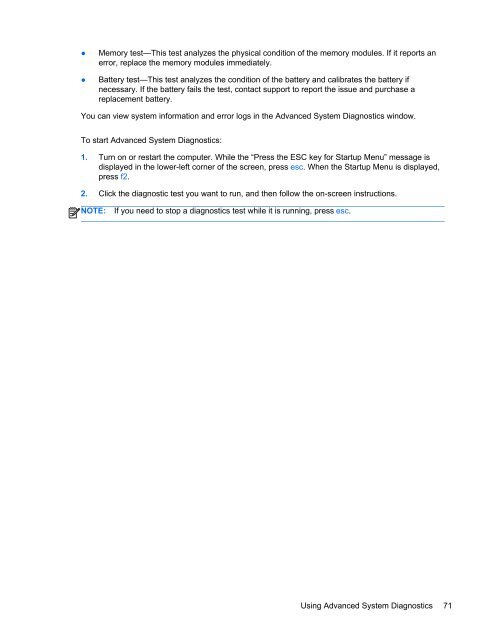HP ProBook 4540s Notebook PC Reference Guide - static ...
HP ProBook 4540s Notebook PC Reference Guide - static ...
HP ProBook 4540s Notebook PC Reference Guide - static ...
Create successful ePaper yourself
Turn your PDF publications into a flip-book with our unique Google optimized e-Paper software.
●<br />
●<br />
Memory test—This test analyzes the physical condition of the memory modules. If it reports an<br />
error, replace the memory modules immediately.<br />
Battery test—This test analyzes the condition of the battery and calibrates the battery if<br />
necessary. If the battery fails the test, contact support to report the issue and purchase a<br />
replacement battery.<br />
You can view system information and error logs in the Advanced System Diagnostics window.<br />
To start Advanced System Diagnostics:<br />
1. Turn on or restart the computer. While the “Press the ESC key for Startup Menu” message is<br />
displayed in the lower-left corner of the screen, press esc. When the Startup Menu is displayed,<br />
press f2.<br />
2. Click the diagnostic test you want to run, and then follow the on-screen instructions.<br />
NOTE:<br />
If you need to stop a diagnostics test while it is running, press esc.<br />
Using Advanced System Diagnostics 71