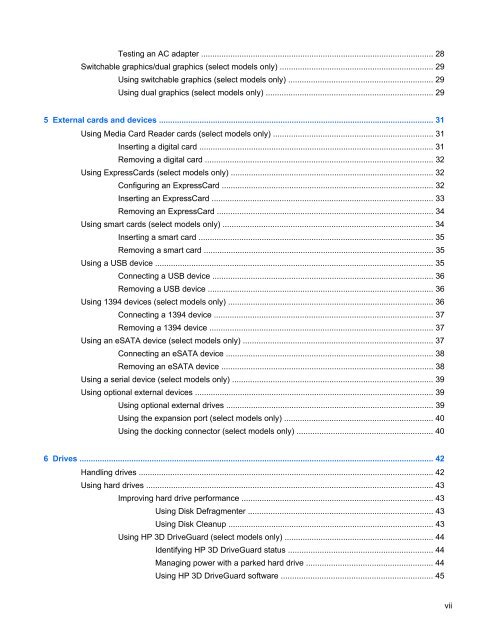HP ProBook 4540s Notebook PC Reference Guide - static ...
HP ProBook 4540s Notebook PC Reference Guide - static ...
HP ProBook 4540s Notebook PC Reference Guide - static ...
You also want an ePaper? Increase the reach of your titles
YUMPU automatically turns print PDFs into web optimized ePapers that Google loves.
Testing an AC adapter ....................................................................................................... 28<br />
Switchable graphics/dual graphics (select models only) .................................................................... 29<br />
Using switchable graphics (select models only) ................................................................ 29<br />
Using dual graphics (select models only) .......................................................................... 29<br />
5 External cards and devices .......................................................................................................................... 31<br />
Using Media Card Reader cards (select models only) ....................................................................... 31<br />
Inserting a digital card ........................................................................................................ 31<br />
Removing a digital card ..................................................................................................... 32<br />
Using ExpressCards (select models only) .......................................................................................... 32<br />
Configuring an ExpressCard .............................................................................................. 32<br />
Inserting an ExpressCard .................................................................................................. 33<br />
Removing an ExpressCard ................................................................................................ 34<br />
Using smart cards (select models only) ............................................................................................. 34<br />
Inserting a smart card ........................................................................................................ 35<br />
Removing a smart card ...................................................................................................... 35<br />
Using a USB device ........................................................................................................................... 35<br />
Connecting a USB device .................................................................................................. 36<br />
Removing a USB device .................................................................................................... 36<br />
Using 1394 devices (select models only) ........................................................................................... 36<br />
Connecting a 1394 device ................................................................................................. 37<br />
Removing a 1394 device ................................................................................................... 37<br />
Using an eSATA device (select models only) .................................................................................... 37<br />
Connecting an eSATA device ............................................................................................ 38<br />
Removing an eSATA device .............................................................................................. 38<br />
Using a serial device (select models only) ......................................................................................... 39<br />
Using optional external devices .......................................................................................................... 39<br />
Using optional external drives ............................................................................................ 39<br />
Using the expansion port (select models only) .................................................................. 40<br />
Using the docking connector (select models only) ............................................................ 40<br />
6 Drives ............................................................................................................................................................. 42<br />
Handling drives ................................................................................................................................... 42<br />
Using hard drives ............................................................................................................................... 43<br />
Improving hard drive performance ..................................................................................... 43<br />
Using Disk Defragmenter .................................................................................. 43<br />
Using Disk Cleanup ........................................................................................... 43<br />
Using <strong>HP</strong> 3D DriveGuard (select models only) .................................................................. 44<br />
Identifying <strong>HP</strong> 3D DriveGuard status ................................................................ 44<br />
Managing power with a parked hard drive ........................................................ 44<br />
Using <strong>HP</strong> 3D DriveGuard software ................................................................... 45<br />
vii