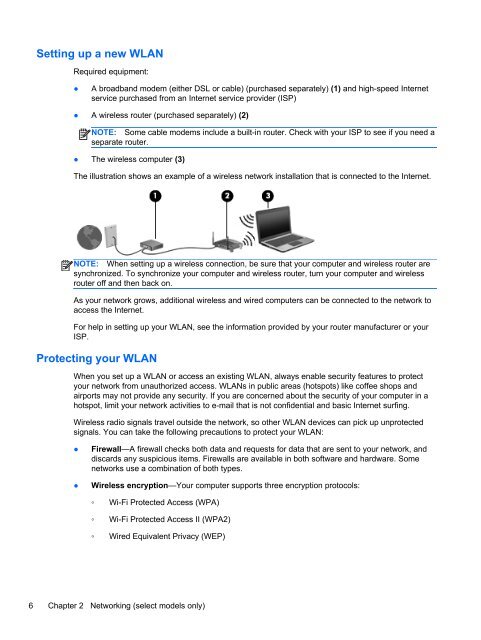HP ProBook 4540s Notebook PC Reference Guide - static ...
HP ProBook 4540s Notebook PC Reference Guide - static ...
HP ProBook 4540s Notebook PC Reference Guide - static ...
You also want an ePaper? Increase the reach of your titles
YUMPU automatically turns print PDFs into web optimized ePapers that Google loves.
Setting up a new WLAN<br />
Required equipment:<br />
●<br />
A broadband modem (either DSL or cable) (purchased separately) (1) and high-speed Internet<br />
service purchased from an Internet service provider (ISP)<br />
● A wireless router (purchased separately) (2)<br />
NOTE: Some cable modems include a built-in router. Check with your ISP to see if you need a<br />
separate router.<br />
● The wireless computer (3)<br />
The illustration shows an example of a wireless network installation that is connected to the Internet.<br />
NOTE: When setting up a wireless connection, be sure that your computer and wireless router are<br />
synchronized. To synchronize your computer and wireless router, turn your computer and wireless<br />
router off and then back on.<br />
As your network grows, additional wireless and wired computers can be connected to the network to<br />
access the Internet.<br />
For help in setting up your WLAN, see the information provided by your router manufacturer or your<br />
ISP.<br />
Protecting your WLAN<br />
When you set up a WLAN or access an existing WLAN, always enable security features to protect<br />
your network from unauthorized access. WLANs in public areas (hotspots) like coffee shops and<br />
airports may not provide any security. If you are concerned about the security of your computer in a<br />
hotspot, limit your network activities to e-mail that is not confidential and basic Internet surfing.<br />
Wireless radio signals travel outside the network, so other WLAN devices can pick up unprotected<br />
signals. You can take the following precautions to protect your WLAN:<br />
●<br />
●<br />
Firewall—A firewall checks both data and requests for data that are sent to your network, and<br />
discards any suspicious items. Firewalls are available in both software and hardware. Some<br />
networks use a combination of both types.<br />
Wireless encryption—Your computer supports three encryption protocols:<br />
◦ Wi-Fi Protected Access (WPA)<br />
◦ Wi-Fi Protected Access II (WPA2)<br />
◦ Wired Equivalent Privacy (WEP)<br />
6 Chapter 2 Networking (select models only)